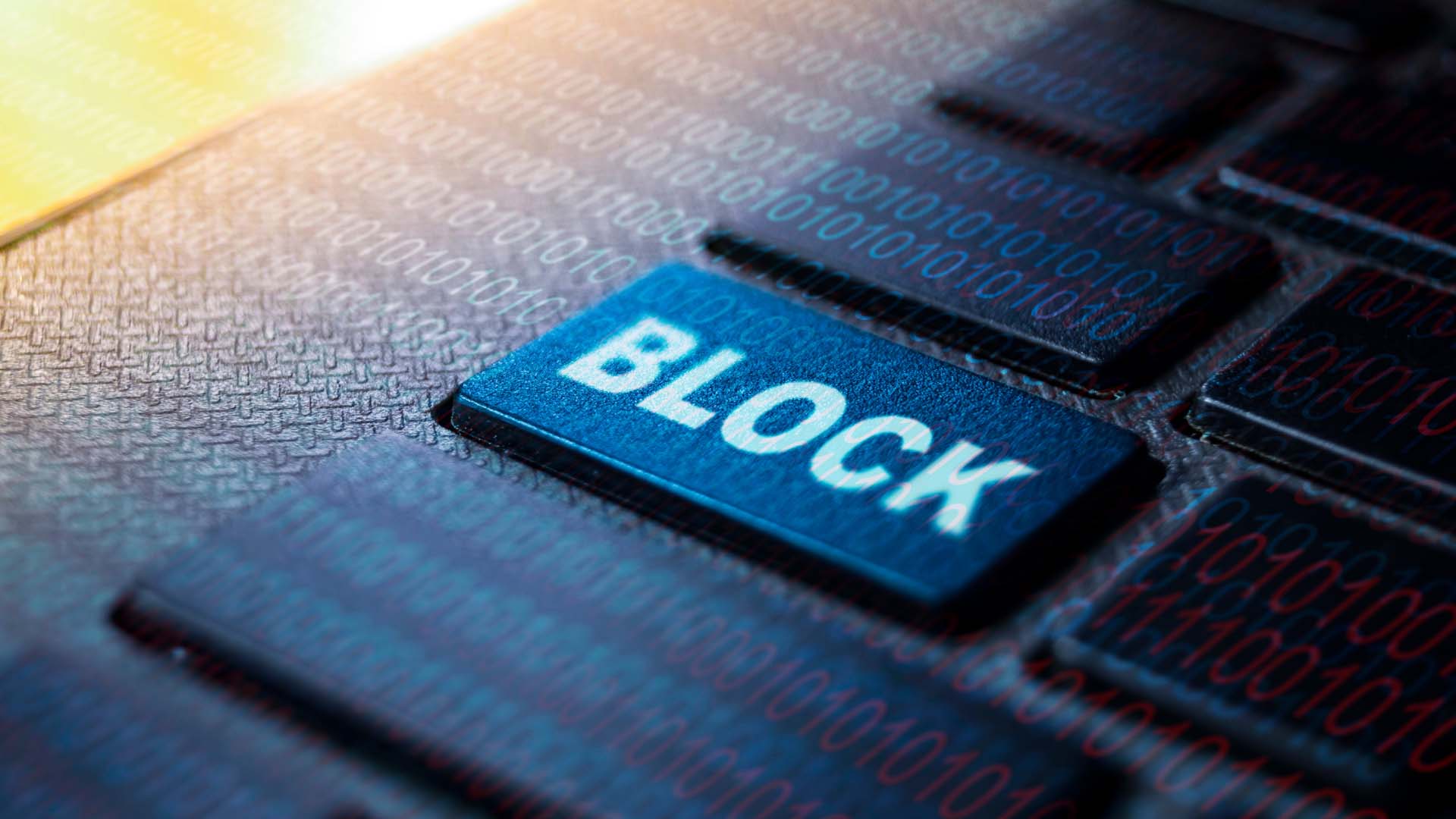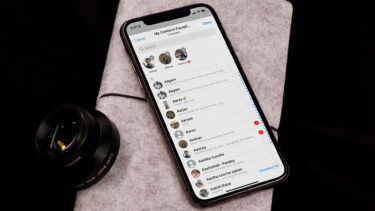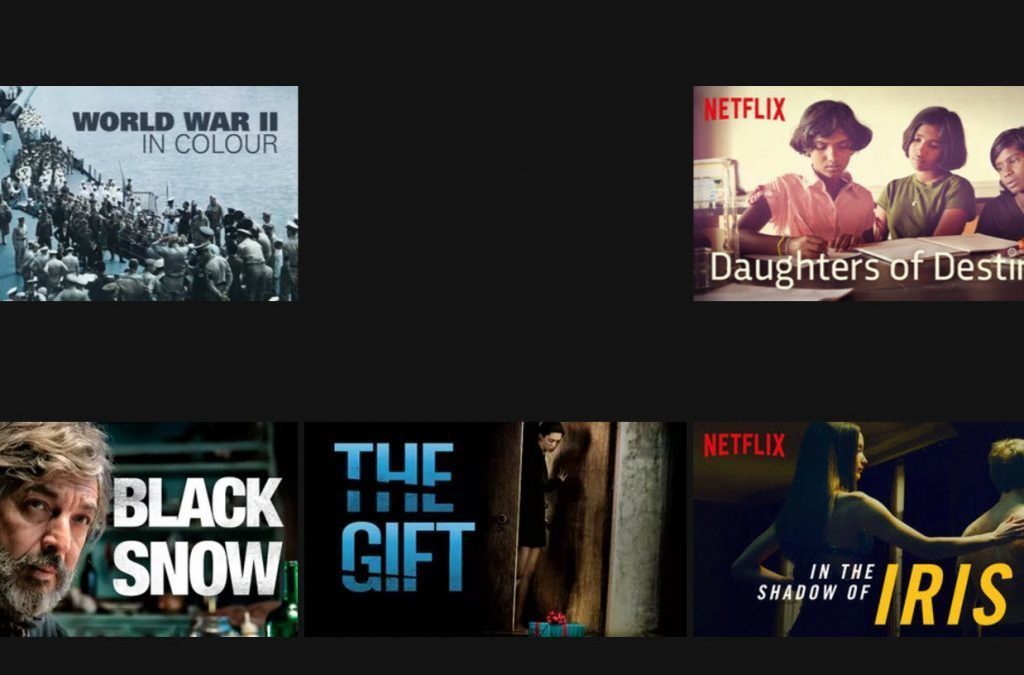While WhatsApp’s Last Seen feature is helpful in specific scenarios, some may misuse it and keep peeking at other contact’s Last Seen status. When people feel like getting tracked on WhatsApp, they might use WhatsApp’s privacy options and disable Last Seen from their account. There are several ways to hide the Last Seen on WhatsApp, and your contact might have used one of the following tricks to hide the last active status from you.
1. The Person Has Disabled Last Seen
WhatsApp allows you to disable last seen on the platform entirely. When your contacts use WhatsApp’s privacy add-on, you can’t see their last seen status. On the flip side, these contacts can’t see your Last Seen either. If you want to set up the same for your WhatsApp account, follow the steps below. Step 1: Open WhatsApp and go to Settings (iPhone users can tap on the setting gear in the bottom right corner, and Android users need to select the more menu in the top right corner to open settings).
Step 2: Select Account.
Step 3: Open the Privacy menu.
Step 4: Select Last Seen.
Step 5: Tap Nobody from the following menu.
WhatsApp will disable the Last Seen for your account, and you can’t check the same for other contacts.
2. The Person Hasn’t Saved Your Number on Their Phone
For privacy reasons, most WhatsApp users only share their Last Seen status with contacts. If the person didn’t save your cellular number on their phone, you wouldn’t see their Last Seen status. You can ask the recipient to add your mobile number to their contacts list. Once the person adds you to the contacts list, you can open a WhatsApp conversation and check Last Seen at the top.
3. The Person Has Hidden Last Seen from Specific Contacts on WhatsApp
Thanks to WhatsApp’s new privacy add-ons, you can now hide Last Seen, profile picture, and about from specific contacts. You can’t view Last Seen on WhatsApp when the person hides it from specific contacts, including you. If you want to make similar changes to your WhatsApp account, check our post to hide Last Seen from specific contacts on WhatsApp.
4. Enable Last Seen Status on Your WhatsApp Account
When you disable the Last Seen on your WhatsApp account (check the first trick), you can’t check the same for other contacts. If you don’t view Last Seen in every WhatsApp conversation, chances are, you have turned off your Last Seen in WhatsApp. Go through the steps below and make your Last Seen status available for your contacts. Step 1: Open the Privacy menu in WhatsApp (refer to the steps above). Step 2: Go to the Last Seen menu.
Step 3: Select My Contacts.
WhatsApp will enable Last Seen for your account, and you can check the same for other contacts.
5. The Person Has Blocked You on WhatsApp
Your friend or family member might block you on WhatsApp when things go south. You can’t check their profile picture, Last Seen, or About, and WhatsApp won’t deliver your messages and media files either. There is no concrete way to tell when someone on WhatsApp blocks you. You can go through a few tricks below and make an educated guess on your status with a contact on WhatsApp.
You can’t see the person’s profile picture You can’t see the person’s Last Seen You can’t see WhatsApp contacts’ about status Your text messages, media files, and voice clips won’t reach other person’s phone (you won’t see double checkmarks for them) You can’t add the person to any WhatsApp group
If your WhatsApp contact meets all the above criteria, the person has blocked you on social media. You can reach out via social networks like Telegram or Signal and sort out differences.
Understand How WhatsApp Last Seen Works
Don’t get confused when you don’t see someone’s Last Seen status on WhatsApp. Your contact has used one of the tricks above to hide the Last Seen from you. How do you use WhatsApp’s privacy tools? Share your preference in the comments section below. The above article may contain affiliate links which help support Guiding Tech. However, it does not affect our editorial integrity. The content remains unbiased and authentic.