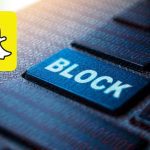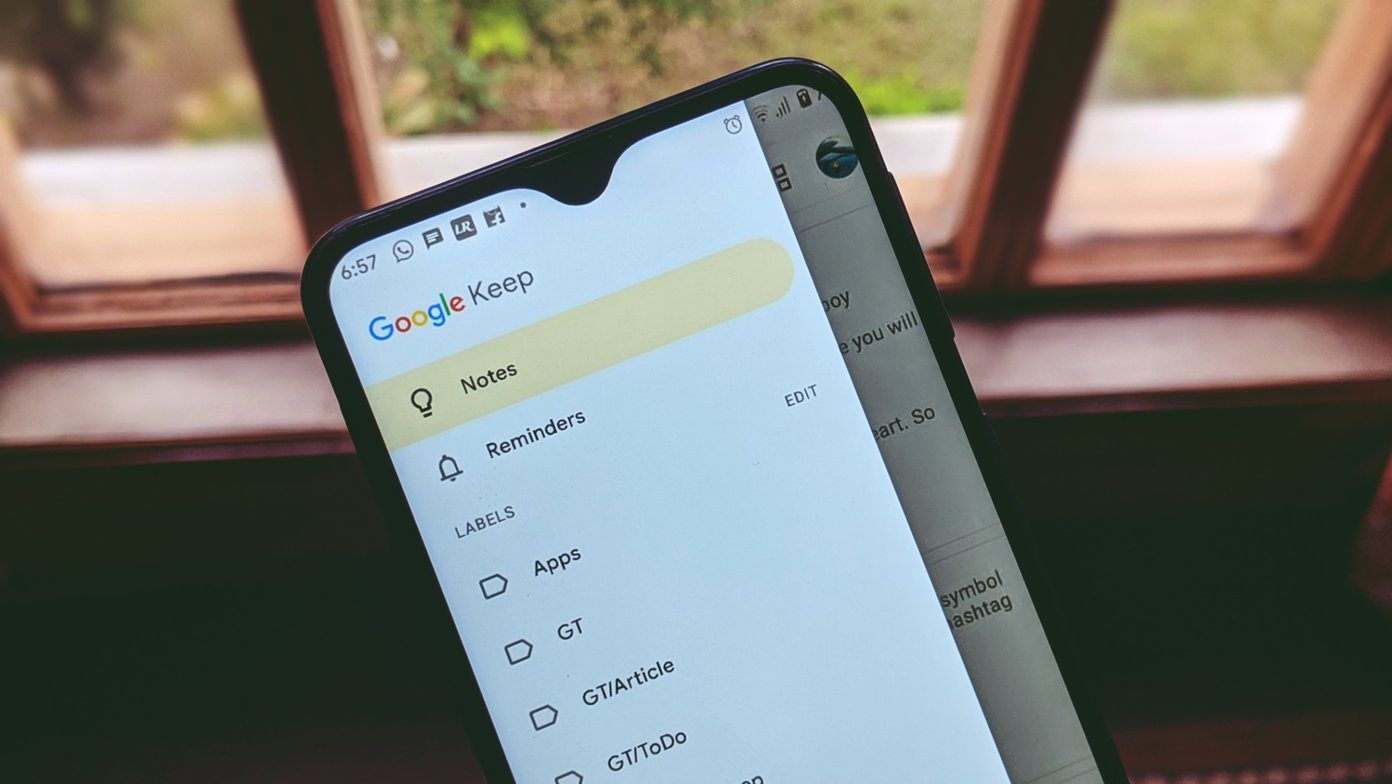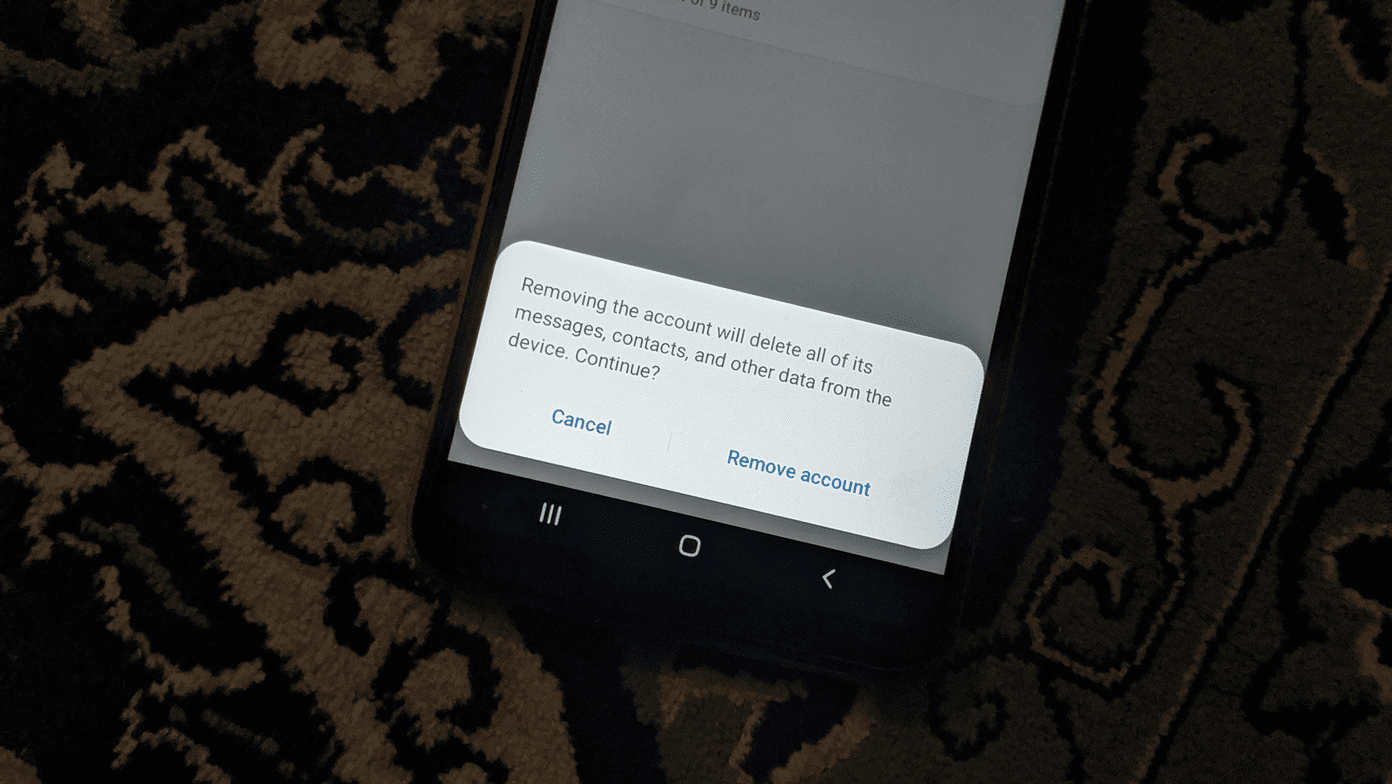When you unfriend or block someone on Snapchat, you limit the person from reaching you via direct messages or calls on the platform. Reporting is aimed at other situations. First, we will discuss scenarios in which you should use the Snapchat report function, its implications, and step-by-step instructions.
When Should You Use Snapchat Block Function
Snapchat allows you to unfriend or block people from viewing your stories or sending messages. But some may create new accounts to harass you. We have also seen people creating fake profiles on the platform to share misinformation. Similar to Facebook and Instagram, Snapchat has community guidelines and terms & services for every user on the platform. It prohibits users from bullying someone or sharing questionable content. When you encounter such situations, you must report an account to Snapchat. Let’s check how.
Report Someone on Snapchat
Snapchat app offers an identical interface on the iPhone and Android. We took screenshot using Snapchat app for iPhone. You can follow the same steps on Android and report an account on Snapchat. Let’s get started. Step 1: Open Snapchat on your iPhone or Android. Step 2: Hit the search bar at the top and search for an account you want to report. Step 3: Select an account to open the info menu. Step 4: Tap the kebab menu (three-dot) in the top right corner. Step 5: If the person isn’t on your friends’ list, you will see Block and Report options. If you have added the account to your friends’ list, tap Manage Friendship from the same menu. Step 6: Select Report. You have two reasons for reporting someone on Snapchat.
They are posting inappropriate content They send you spammy or suspicious Snaps
Step 7: Select a relevant option. Let’s select the ‘Inappropriate content’ option. Step 8: Select a reason from the following menu. It can be due to bullying, harassment, nudity, sexual content, threat, violence, dangerous behavior, hate speech, terrorism, and violent extremism. Tap on a reason and explain the same from the following menu. Step 9: Hit Submit to send your report to Snapchat. You can’t attach a picture with your report. Be very specific about the account behavior to get it banned on the platform.
What Happens When You Report an Account on Snapchat
Snapchat has a team of moderators to keep publicly shared content in check. When you send a report about an account to Snapchat, moderators review it to confirm your claims. If the content is illegal, Snapchat reports the account and all the relevant details to law enforcement. If your reported account is found breaking community guidelines, the company will remove the account from the platform and ban the email ID from creating new accounts.
How Many Reports Do You Need to Get an Account Banned
Snapchat doesn’t specify the number of reports it needs to ban an account. When several users report the same account, Snapchat does accelerate your claim to moderators on priority. In the end, the reported account must violate company guidelines to get banned. Here are some reasons to get an account suspended or banned on Snapchat.
Adult content Minors involved in nudity or sexual abuse Bullying and harassment Hatred speech Terrorism Spam
Will the Person Know When You Report Him or Her on Snapchat
All Snapchat reports stay anonymous. After all, it’s a privacy feature, and Snapchat will never reveal the person’s name to affected accounts. You are all safe from reporting any account on social media. Similarly, when someone reports you on Snapchat, you can’t check who did the same to your account. Snapchat only shares the reason for being reported and gives users a chance to defend themselves before facing a permanent ban. Depending on the nature of the complaint (if someone is in danger or receives life threats), Snapchat may forward your complaint to the authorities for swift action.
Report Spam on Snapchat
You shouldn’t report an account just because you disagree with someone on Snapchat. You’ll need a relevant reason to get an account banned. How’s your experience with Snapchat reports? Did you see swift action from the company to remove an account or the harmful content? Share your experience with our readers in the comments below. The above article may contain affiliate links which help support Guiding Tech. However, it does not affect our editorial integrity. The content remains unbiased and authentic.