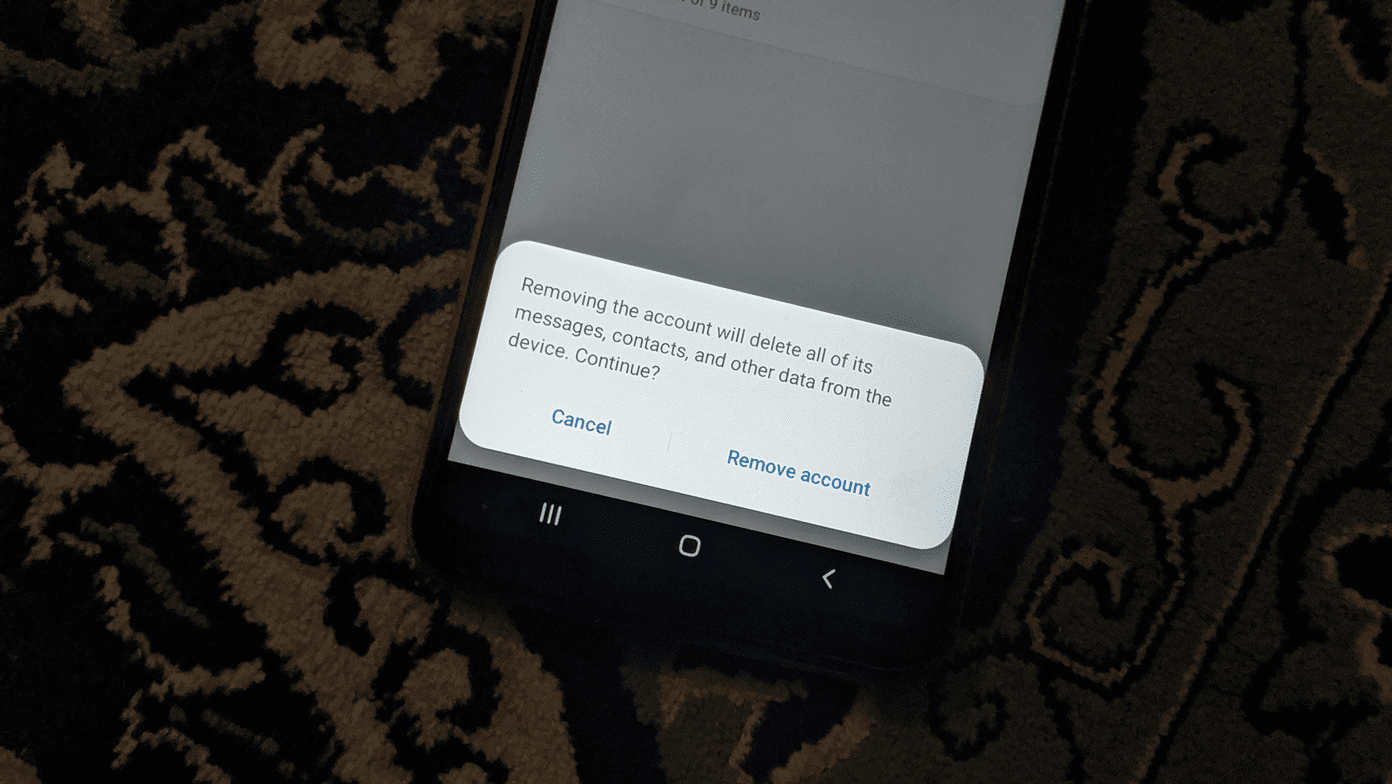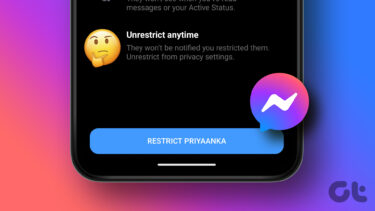There are some questions left unanswered like can only you hide comments on your posts? What about posts you are tagged in? Can common friends view comments you have hidden? That’s why we rolled our sleeves to provide as much clarity as we could on hiding comments on Facebook. Let’s begin.
How to Hide Comments on Facebook
While there are billions of users on Facebook, we are assuming that a fair share of folks are yet to hide comments on their Facebook accounts. So when you come across your comment or someone’s comment on your update, select the three-dot menu next to the comment and pick the Hide comment option. The comment’s text should fade or appear grayed out. You will notice the Unhide option below it which can be useful if you change your mind later. The same steps will also work on smartphone apps. Press and hold the comment to reveal a pop-up with the Hide comment option. Note: Do you see grayed out comments and don’t remember hiding them? It is possible that these comments were flagged by the system as spam or violated one of Facebook’s policies.
What Happens When You Hide Comments on Your Posts/Page
There are two scenarios. The first one is where you posted a status update, and someone commented on it. The second is when someone posts a comment on an update on your Page. When you hide a comment on your post/update, it will still be visible to the person who posted it and all his/her friends. The commenter and his/her friends can continue the discussion also. Only the folks on commenter’s friend list can view or interact with that comment. No one else can.
Does Hiding Comments Notifies the Commenter
The short answer is a resounding no. The commenter will never find out unless people start talking about it. People are smart these days, and they often take screenshots of controversial comments anticipating such a move. Be careful of what you hide or delete. Read our take below on what kind of comments you should hide if you are not sure.
What Happens When You Hide Comments in Tagged Posts
Let’s say someone tagged you in a post you want nothing to do with. Then, you ask your friend to remove your name or the comment, but he/she won’t listen because you are annoyed, and that’s even more fun/satisfying. You can also hide comments on updates in which you are tagged, and the treatment remains the same. Your friends won’t be able to view it but his/her’s would be and if you have common friends, they can view it as well. You can prevent people from tagging you or make each tagged post an approval process before it appears on your timeline. That’s called Review and you can find it under Settings > Timeline and Tagging at the bottom of the screen.
What Kind of Comments Should You Hide
Hiding comments is not always a good idea. I already shared one reason above where users can take screenshots. Here’s another and a better one. Let’s say you are running a business page, and people are commenting good and bad about your product or customer service. If someone is unhappy with your service, strive to understand the problem or root cause and solve it. That will show the customer that you care and that no one is perfect. It just makes you human. Even some of the most respected and loved brands receive negative comments in the form of constructive criticism. And that is okay. What’s not okay is spam, abusive language, personal marketing or self-promotion, irrelevant links or images, inappropriate or adult content, or hate speech. You should always hide such comments and may even block them if they repeat the offense. It is your right to protect yourself or your business’s reputation but not at the cost of losing customers. That is a judgment call and you have to decide whether to react or respond. You don’t want your customers to lose trust or think that you are not transparent about your business. Transparency and honesty with customers certainly helps in building lasting relationships with customers. You can also ask the customer to share their email ID or phone number via DM and take the matter off the page. You can’t offer a solution immediately all the time. Some things take time, and you don’t want the matter to linger on Facebook for long.
Think Before You Act
Managing your social life online was supposed to be fun. It has instead become a chore and a headache in more ways than one. Social media sites suffer from countless problems and lives have been ruined because of a single update or photo/video. You have to treat comments carefully, especially if you are running a business page. The good thing is that you can always unhide a comment later. Next up: You will learn the difference between Take a Break and Unfollow feature of Facebook. They are both different and knowing the difference can help protect your friendship. The above article may contain affiliate links which help support Guiding Tech. However, it does not affect our editorial integrity. The content remains unbiased and authentic.