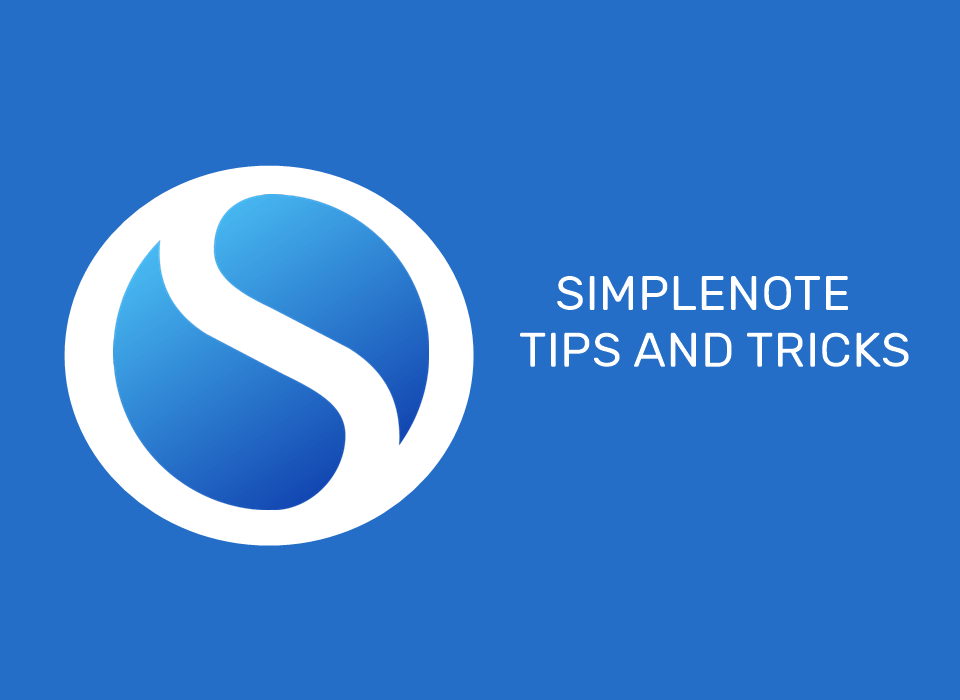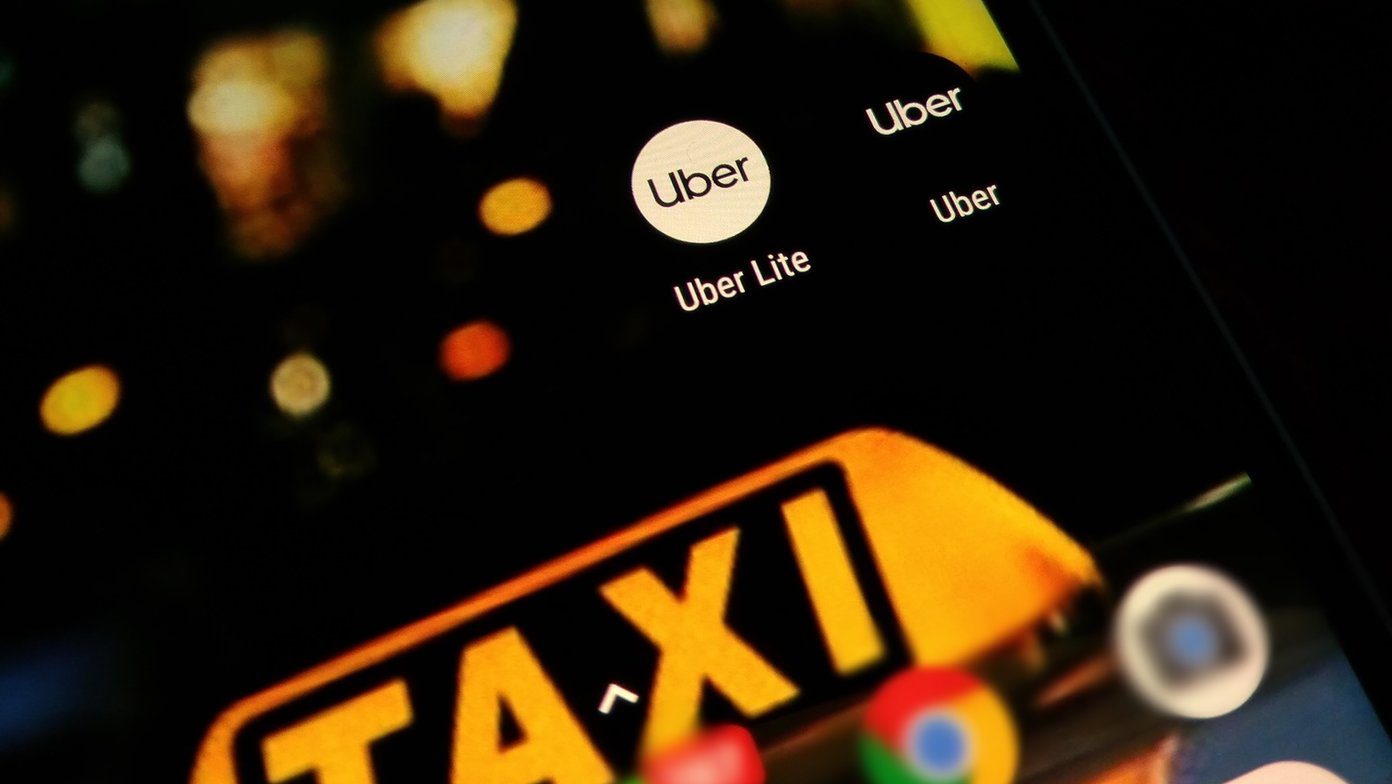In September 2017, Twitter launched the Twitter Lite app in the Philippines only. Later in December, the app made it to more countries. Designed for the emerging Internet markets where the Internet speed is slow and most of the users are first-time smartphone users, Twitter Lite works flawlessly on low-speed Internet. It is also focused on users that use low-end phones with 1GB RAM. Now let’s compare the two apps.
App Size
The Twitter Lite app is smaller than 1MB. To be precise, it weighs around 500-600KB. For those who are not familiar with file sizes, 1MB is equal to 1024KB. On the other hand, the main Twitter app has a size of 25MB. Download Twitter Lite Download Twitter
User Interface
The apps at the first glance look quite similar. There isn’t much difference in the user interface. The text size, however, seems smaller. And, you also get a dedicated tweet button that follows you everywhere. Although this floating tweet button is also present in the main Twitter app, it hides when you have to reply to someone and, instead, you get a text box. But, that’s not the case with Twitter Lite app. This floating button is available on all screens. Whether you want to reply or tweet, your floating friend will never disappoint you.
App Speed
Here’s the thing – all the main apps that now have a lite version are bloated with unnecessary features. The Lite versions remove the unnecessary clutter and offer core functions. Thanks to this, the app speed increases drastically. Twitter Lite is relatively faster and uses less amount of data as compared to the standard app. It’s lighter and even launches faster. While using the app, you won’t feel much difference between the two apps. Unlike the Facebook Lite app that seems slow, Twitter Lite is incredibly fast. By the way, here’s our comparison between Facebook and Facebook Lite. Nothing is free in this world. To enjoy the benefits of a faster app, you have to give up on a few things that are mentioned below. You may call them as disadvantages of Twitter Lite.
No Swipe Gestures
This one can be a deal breaker if you love swiping between the tabs. Unfortunately, Twitter Lite doesn’t support gestures. Meaning, you cannot switch between Home, Search, Notifications, and DM tabs by swiping. You have to tap the option each time to go to it. Similarly, there’s no navigation drawer in the Twitter Lite app. All the navigation options are present in the profile picture icon at the top-left corner.
Night Mode
Actually, no. For some users who love Night mode and use it during the daytime as well, this one is a real bummer. Umm … brace yourselves … Twitter Lite doesn’t support Night Mode. But those who don’t give a damn about the Night mode, Twitter Lite is a crazy replacement app for main Twitter.
Multiple Accounts
Another thing that you’ll miss (if you use it) in the Twitter Lite app is the support for multiple accounts. In the Lite app, you can only use one account at a time.
No Drafts
Sadly, Twitter Lite lacks the support for drafts as well. Unlike the standard Twitter app, you cannot create or view drafts in this app.
Emoji Support
We have had enough of no’s. Now, it’s time for some good things. If you’re a Facebook Lite user, you’d know that it uses emoticons made of punctuation and characters. It doesn’t support pictorial emojis. But that’s not the case for Twitter Lite. Thankfully, Twitter Lite supports emojis.
How to Use Twitter Lite
Twitter Lite can be easily downloaded from the Play Store in countries where it’s available. However, if the app is not available in your country you can still install it. To do so, open the Twitter website from your phone’s browser. Then, tap the three-dot icon in the top bar and select Add to Home screen from the menu. You’ll get a pop-up menu asking whether you want to install the Lite app. Tap Add. Once installed, you will find the new Twitter app icon in your app drawer and home screen.
Lite or No Lite
Even with the lack of above-mentioned features, the Twitter Lite app is a good choice. It’s extremely fast and feels so much lighter. If you don’t use the features that are lacking in this app, you should give Lite app a try. It won’t disappoint when it comes to speed. The above article may contain affiliate links which help support Guiding Tech. However, it does not affect our editorial integrity. The content remains unbiased and authentic.