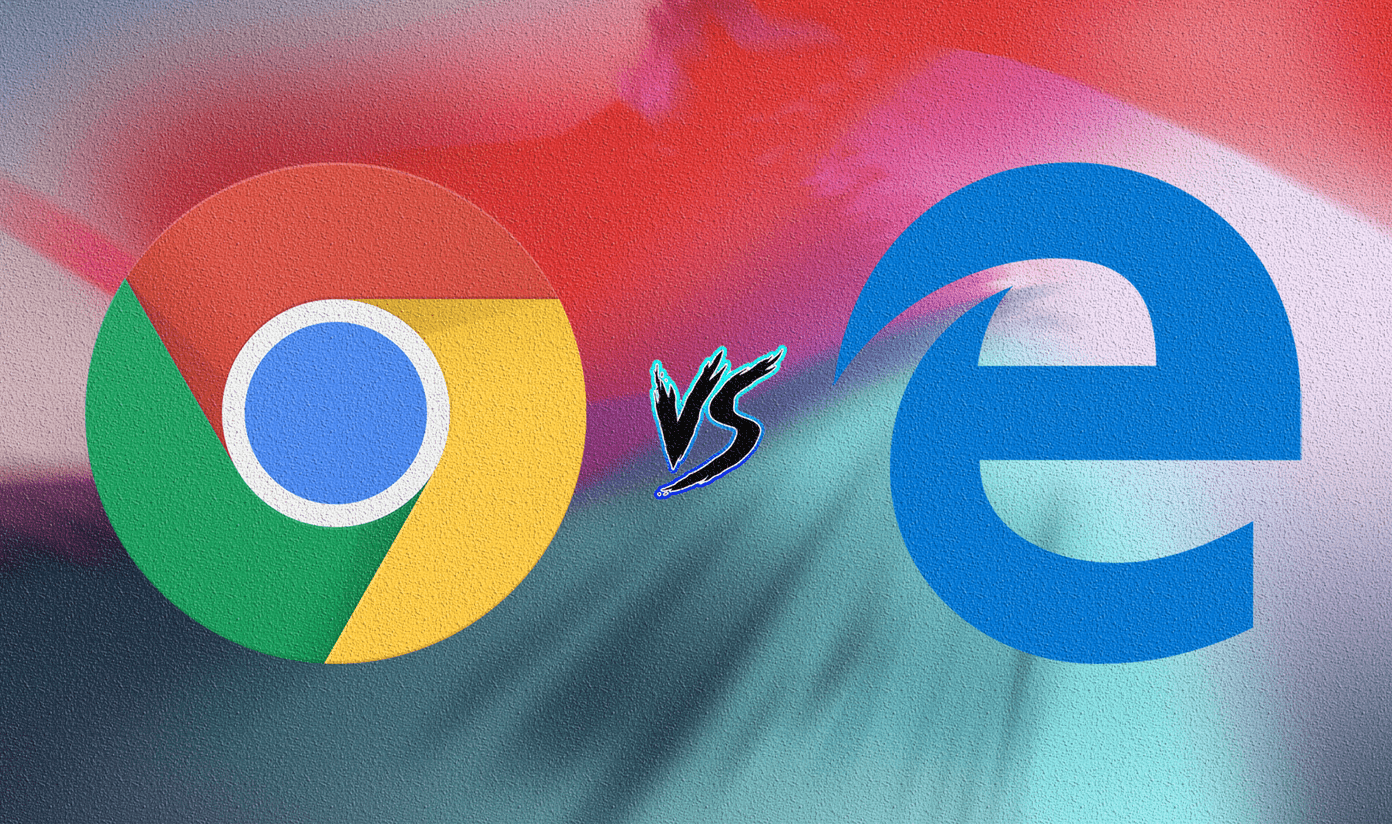used Excel sheets to split monthly bills, but with the emergence of cloud services we soon moved to Google Docs . For the past few months, we all used BillMonk for splitting the bills, but all that stopped after the service started getting a lot of downtimes and we heard reports that people started loosing all their data. A few months back I introduced all my readers to a service called Settle Up but the service worked only on smartphones. It did have an online portal to split the bills, but it was limited. Today I am going to talk about an all new service called SplitWise using which you can split your bills easily. I have been using the service for months now but unlike other services, I have never encountered any downtime and data loss. Moreover, the service can be used on any modern day browser and has a dedicated iPhone and Android app as well. So let’s see a brief overview of SplitWise and how it can be used to split bills among friends.
An Introduction to SplitWise
The first thing you would have to do is create an account on SplitWise. For each friend you add to your list, SplitWise will send out an invitation mail so that the person can create an account and straightaway start using the service. Cool News: BillMonk users can import data to SplitWise while creating an account. After creating an account, the first thing you should do is create a group. If you are living in a shared accommodation you may add all the friends who live with you in a group. Creating a group will make it easy for you to split all the household bills among all the friends who are sharing the apartment. While registering a bill you can either split it equally or unequally and itemized. You can also create monthly recurring bills which are directly debited from your account so that you don’t need to remember the routine splitting of certain standard bills each month (like rent for example). The interface of SplitWise is exceptionally smooth, and every event is asynchronous. You can even add bills by writing it down as a regular English sentence. For example, if John owes you $20 for you can simply write “John owes me 20 for lunch” in Quick-Add section and the bill will be added automatically. When you receive payment from your friends, you can simply record a payment and settle the dues. So that was all about adding the bills. Apart from that, SplitWise provides features like Monthly Expenses log and White board. The former gives you a detailed analysis of your monthly expenditures while the latter can be used as a quick notepad to share information among friends.
SplitWise on iPhone and Android
Using SplitWise on smartphones and tablets is no different from using it on a computer. Though a bit compact, the interface looks the same. The bills can be added and settled the same way. If you own an iPhone or an Android, it’s just an added advantage. You can enter the bill right when you pay it instead of waiting to come back home and then add it, which we forget quite a few times.
Conclusion
If you have been a BillMonk user, you will positively love SplitWise. Those of you who have not yet started the practice of splitting bills online and are still using Excel worksheets to take care of it, you should start using SplitWise. I am sure you will love it. Top Image Credits: Jeff Belmonte The above article may contain affiliate links which help support Guiding Tech. However, it does not affect our editorial integrity. The content remains unbiased and authentic.