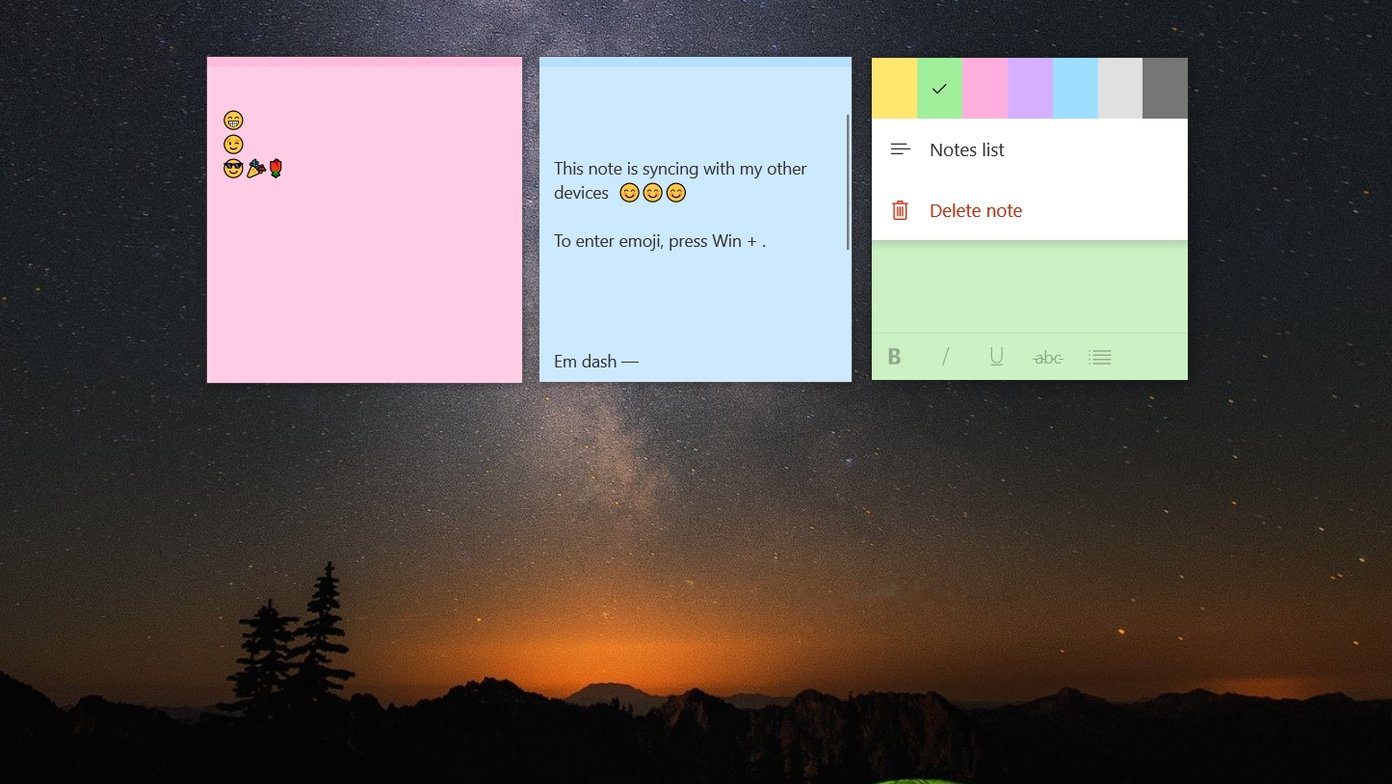Not only that, now we have multiple apps that use Wi-Fi direct technology to transfer files. These apps come with added functionalities like group sharing, built-in music players, FTP support etc. Two apps – SHAREit and Zapya are quite popular when it comes to file transfer. We decided to pit them against each other and see which one offers better features. Excited? Me too! Let’s get started then.
App Size
The Zapya app weighs around 8-10MB depending on the device. On the other hand, SHAREit is slightly ahead of Zapya, touching 15MB. Download SHAREit Download Zapya
Design and User Interface
Both the apps have a weird interface with none of them offering a clean layout. In the Zapya app, you get a tab at the bottom that houses Discover, Recommend, File Transfer, Files, and Me buttons. When you launch the app, you will be taken to the Files tab. This screen shows the files available on your device. You can tap any file to share it. The Discover tab has a feed that shows videos. I don’t understand the use of the feed in a file transfer app. We already have so many other sources to consume content, why would someone use a file transfer app to do so? However, considering the fact that even SHAREit comes with a feed, it seems people actually consume it. Apart from the Files tab, you also get a dedicated button at the bottom for file transfer options. See the pink icon in the bottom bar? That’s the icon I’m talking about. Here you will find options like Group sharing, QR code sharing, Phone Replicate, Connect to PC, etc. In the SHAREit app too, you get a tab at the bottom, which houses Home, Videos, Music, Pictures, and Others icon. The file transfer feature is present in the Home tab. Let’s give it to Zapya, at least the feed is present in a separate tab. In the SHAREit app, you get the feed in every tab. Ugh! Just below the Send and Receive buttons on the home screen, you will find the feed and then it follows you everywhere. The other tabs such as Videos, Music etc. show the respective files available on your device and the received files too. Unlike Zapya, where all the file transfer features are available at one place, in SHAREit some of them are present under the profile picture icon while others are available under the top-right icon. The file selection screen of both the apps is quite similar. You have file types such as Photos, Videos etc., options at the top followed by individual files. If you want, you can share folders too using these apps.
Supported File Types
These two apps are quite similar in many ways. One of the ways in which they are similar is the types of files they support. Interestingly, they let you transfer all types of files from one device to another without any restrictions. Further, you can also transfer folders using these two apps. This is quite helpful at times when you want to share multiple files.
Cross-Platform Support
Thankfully, both the apps support a wide range of platforms. These apps are not restricted to Android or iOS but let you transfer files between platforms such as Windows and Mac. You can also transfer files using the web share tool where you don’t need to download an app to transfer files. The app creates a Hotspot and the receiver needs to connect to this and access files via a shared page.
Group Sharing
Want to share your files with more than one person? You can do it with the Group Sharing feature. This feature is available in both Zapya and SHAREit. All you need to do is create a group to send files or join a group to receive files.
Ads
Ads seem to be omnipresent in both these apps. It seems you have opened an adware app with the added functionality to share files. Unlike other file-transfer apps such as Xender and Mi Drop that offer very few advertisements, these two apps have ads almost everywhere. Not only that, you will also be greeted by full-screen ads at times.
View File Transfer History
When you are done transferring files and want to check the received files, you can do that right from these apps. Thankfully, they both let you view transfer history of files. And if you use these apps regularly to transfer files between devices, you can also view the history by device.
Search
The search is one of those features where these two apps differ from each other. While both the apps offer search, Zapya offers a universal search bar where you can look for documents, apps, audio, video files etc. On the other hand, search is only available for video and music files in the SHAREit app. They have a separate search bar too. Interestingly, the SHAREit app comes with a built-in audio and video player where you can preview the files before sending them.
Sharing Methods
Both Zapya and SHAREit let you share files using three ways. You can either generate a personalized QR code or share files with nearby devices using hotspot. And for multiple devices, you can use the Group sharing feature. In the SHAREit app, you also get an additional share feature known as Share Zone. When you add files in this, these will appear automatically on the receiver’s device when they join the Share Zone.
Which App Offers More?
Both the apps are quite similar. You get almost same features in these apps. And, of course, annoying ads too. I personally feel the overall interface of Zapya is better than SHAREit. The ease of use was a notch above. But you might feel different so try them both out and let us know in the comments below which one you liked in terms of usability. The above article may contain affiliate links which help support Guiding Tech. However, it does not affect our editorial integrity. The content remains unbiased and authentic.