There are many apps on the Play Store that love to store big files on the internal SD card. Take Asphalt or even Temple Run for example. These apps take up the internal SD card space with save data files and give no option to move them to the external SD card. Even if you try to move these files manually to the external SD card, the app will not identify them and will give you missing file errors. However, if you have a rooted device, you are in for a treat. Today I am going to show you how you can move your data files to the external SD card and create a symbolic link to the internal SD card. This way you will be able to install more games on your Android device and still keep the internal SD card space free. Note: Make sure you are using a Class 10 memory card. One might face slow game loading time on a Class 4 memory card.
Using FolderMount to Create Folder Link
So to get started, install an app called FolderMount on your device and launch it. The first time you install the app, it will ask you to grant root privileges. Accept the app as a trusted app and save the settings. Having done that, the app will patch your system files and the process might need a reboot. Once the device reboots, open the app again and it will show you the home screen with the list of pairs. You can start by creating a new pair, but the app has a built-in automatic detection functionality as well. Open the sidebar and select the option Apps Analyzer. Here you will find a list of apps that are installed on your device and the data and OBB files that are on the SD card. When you tap on any of the apps, it will list the Data and OBB file location and give you the option to create a folder pair. Tap the option Create Pair and the app will ask you if you need the destination folder to be created automatically. I trusted the app and checked the auto option. Finally, check the option Exclude from media scan (ignore duplicates for Albums) and save the setting. The files from the source (internal SD card) will be moved to the destination folder (external card). It might take some time depending on the volume of data. Once that’s done, just open the Folder Pair list on the app and pin the folder pair created. This will emulate the virtual link folder on the internal SD card while all the files are actually stored on the external card.
Conclusion
So that was how you can save space on your internal SD card and run all the games and other apps from the external SD card. Just make sure you use a speedy SD card or you might get some lag while playing the game. Also, don’t forget to check out some of the top racing games you might install on your Android to get some thrill. Top Photo Credit: Piutus The above article may contain affiliate links which help support Guiding Tech. However, it does not affect our editorial integrity. The content remains unbiased and authentic.








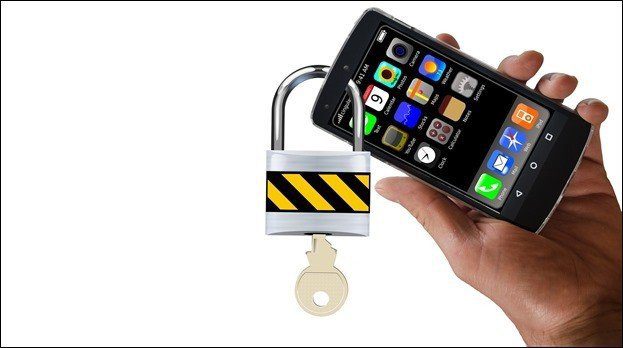




![]()