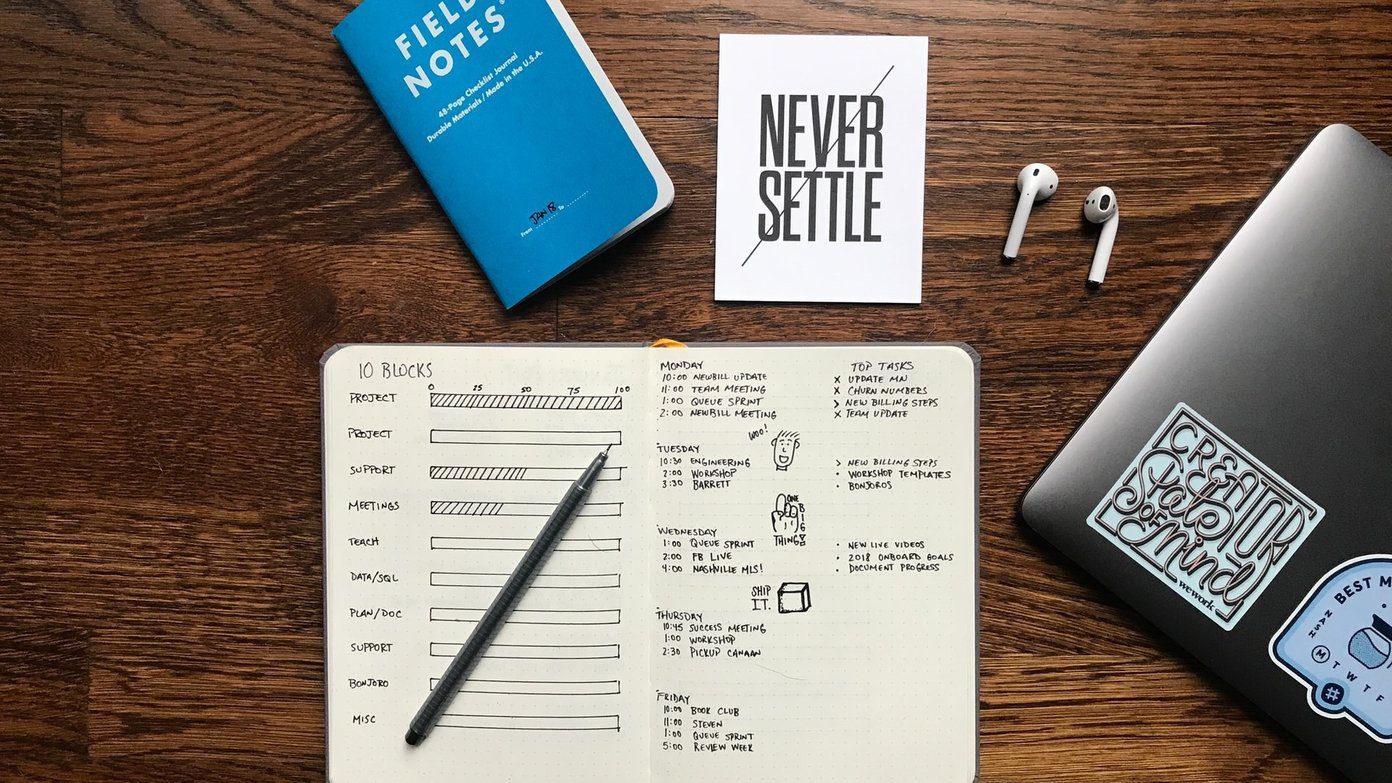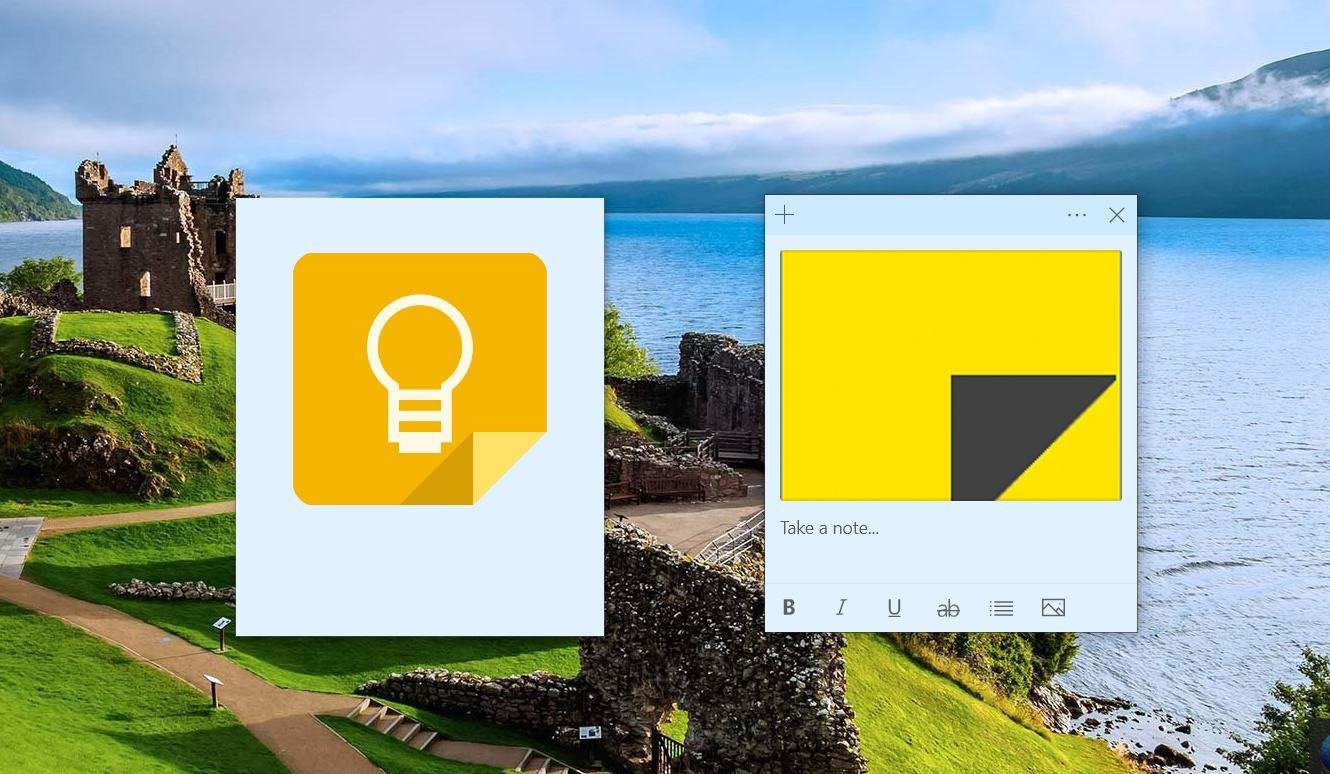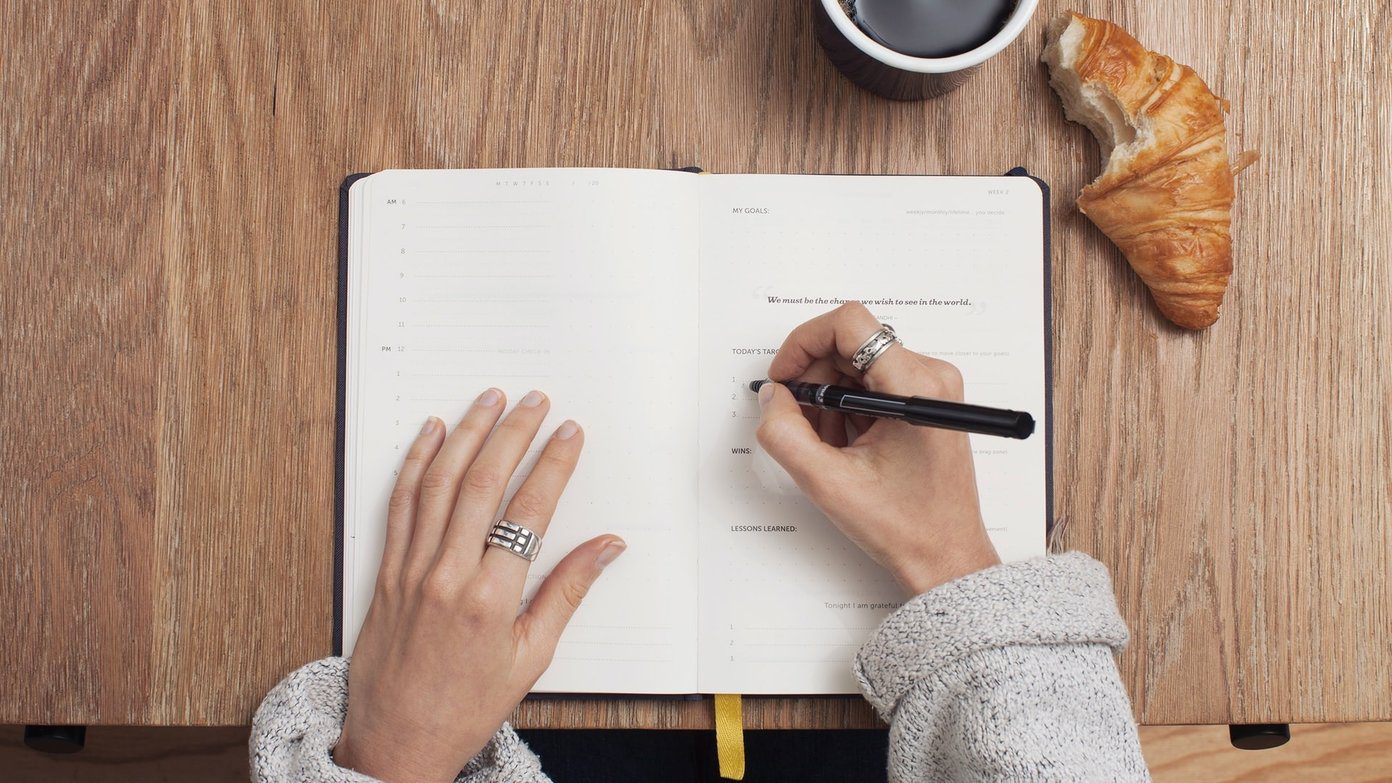Now, there are a countless number of helper tools in this context. But the ones that really make themselves count are few. Cintanotes is one of the latter – a free, lightweight, user-friendly and portable note taking application that’s natively built for Windows. The best in it is that you can synchronize your notes between multiple devices using a cloud based service like Dropbox. Without further ado let us check out its capabilities. Your first view of the tool would be as shown in the image below. And as you can see, it is easy to create a new note. Beside the File menu option that almost all tools have, it offers a couple of hotkeys to begin with. For example, as soon as you hit Ctrl + F12 the text in your clipboard becomes a note. Here’s how the interface appears with a couple of notes added to it. When you start adding a new note, you have privileges to format the body of the text by right-clicking on it. Adding tags enhances the potential to search and categorize notes at a later point of time. You can easily switch to the tag view by hitting F5 (check out function key shortcuts here). That activates a tag sidebar and enables you to speed up the task of looking for groups of elements. If you choose to add a link to the note you can easily right-click on it and navigate to the associated website whenever you like, from the interface. Apart from that there are number of interesting options in its context menu. The interface gives a seamless performance when it comes to searching entries from all the clutter. Perhaps, the available options lets you combine them and create advanced queries out of them. And believe me, the results pop out as soon as you start typing. Nevertheless, the View menu also lets you define a color theme for the interface and the notes. Sort by option is also a handy one. The rest are grouped under Options and I suggest that you personally check them out rather than me explaining each one here.
Syncing Notes Using Dropbox
Well, this is what grabs maximum attention. So, we will note a few points on this front.
Do not install the tool inside Dropbox location.The tool does not have to be closed in order to sync your notes.To sync a note, simply choose Save As and put the note in a Dropbox sub-folder.To access it elsewhere choose Open and select the note from Dropbox location.Of course, Dropbox and Cintanotes, both must be installed on the devices that you wish to access your notes on.
Conclusion
Cintanotes isn’t as revolutionary as Evernote. It’s more like Simplenote and leans towards making (and keeping) note taking simple. Its portable nature makes it easy to carry around in a pen drive. It’s recommended for those who find advanced features in a note capturing tool daunting and want a quick and easy solution. Try it out if you are looking for something like this. Top image credit – Pleuntje The above article may contain affiliate links which help support Guiding Tech. However, it does not affect our editorial integrity. The content remains unbiased and authentic.