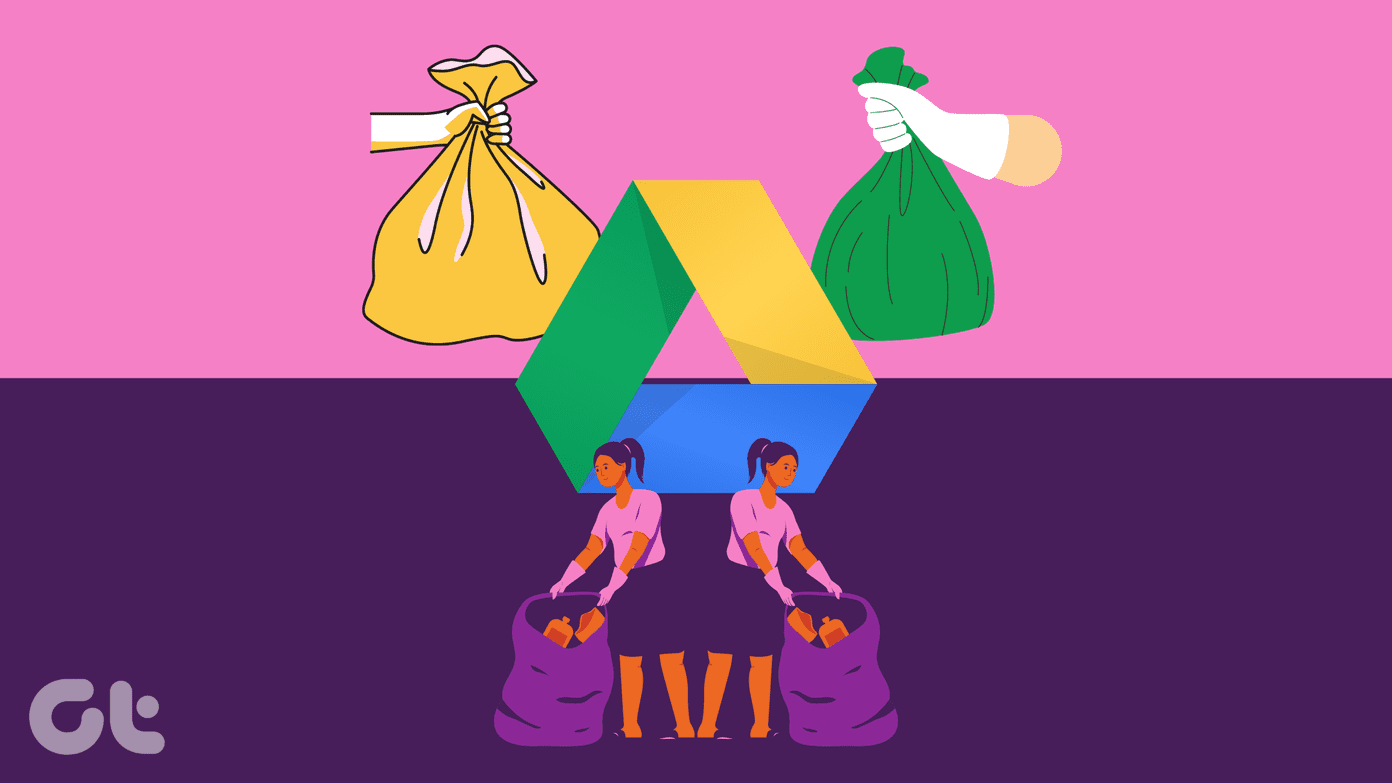free iPhone news readers or online RSS readers , since the start of July Google Reader stopped working. This led to several dedicated RSS readers based on it to lose support. Among these, the best and most popular one was without a doubt Reeder, by Silvio Rizzi. Thankfully, Reeder 2 for iOS ($4.99, universal) is back better than ever and this time as a universal app ready for iOS 7 while at the same time adopting other features and news syncing sources. Let’s take a better look at the new Reeder to see why it is my app of choice for grabbing and reading news from the web.
New Design
Right from the start, it is easy to tell that this new version of Reeder fully adopts the new, minimal look of iOS 7. All the icons are completely flat and the rest of the interface elements are kept to a minimum. Despite this though, the app retains all its familiarity and usability, making it instantly recognizable for anyone who owned the previous versions.
Usability After Google Reader
No matter how pretty it might look, though, the new Reeder would be completely useless if it couldn’t provide viable alternatives to Google Reader for news syncing. Thankfully, this time the app supports four different news syncing services, ranging from the paid Feedbin to free ones like Feedly (the one I use). All of these work almost exactly as Google’s news reading service used to, and syncing news through them using Reeder is always a seamless experience. One of Reeder’s strengths in my opinion is the great variety of options and features that it provides. For example, you can choose if you want to sync news every time the app starts, if you want to do it exclusively via Wi-Fi, if you want to download images of unread articles, the maximum amount of articles that you want the app to sync at one time and more. In similar fashion, Reeder offers a wide variety of sharing services, which are essential for this kind of app in my opinion. These include popular services like Quote.fm, Pinboard, Delicious, App.net, Twitter, Facebook, Readability, Instapaper, Pocket and more. Another nice feature is the ability to open news links not just on Safari, but also on Chrome for iOS. Once within your feeds list, navigation is relatively simple: News are sorted the way you have them in your syncing service, which is usually with specific news sources nested within folders. Gestures are a huge part of how you control Reeder, and I personally find them pretty useful. While on your news list, you can slide any article to mark it as read/unread or to star/un-star it. If you press and hold on any given article in a list, you are given the choice to mark all the articles above or below as read, which is pretty helpful when scrolling through long article lists. Also, pulling down the top bar anywhere within the app syncs news manually. Within articles you can swipe right to go back one level or left to open them in the app’s browser. Additionally, pressing and holding on any link while reading an entry displays all the available sharing options mentioned above. Now, having just being released, there are a couple of aspects about Reeder that are not quite there just yet. For example, oddly enough, the app won’t work in landscape mode, not even for displaying images or playing video. Also, while you can customize the font size within articles, there is also no way to do the same on the article list, which would be nice, since depending on the length of the articles’ titles, just three or four of them can take the entire screen. Thankfully, none of these issues affect the core functionality of the app, which is still superb for syncing and reading your news. So, there you go. The new Reeder is easily the best feed reader apps on the App Store right now. The fact that it is now universal only makes it better in my opinion, and since a Mac app revision is also on the way, there is no reason not to get this one if you get your news via feeds. The above article may contain affiliate links which help support Guiding Tech. However, it does not affect our editorial integrity. The content remains unbiased and authentic.