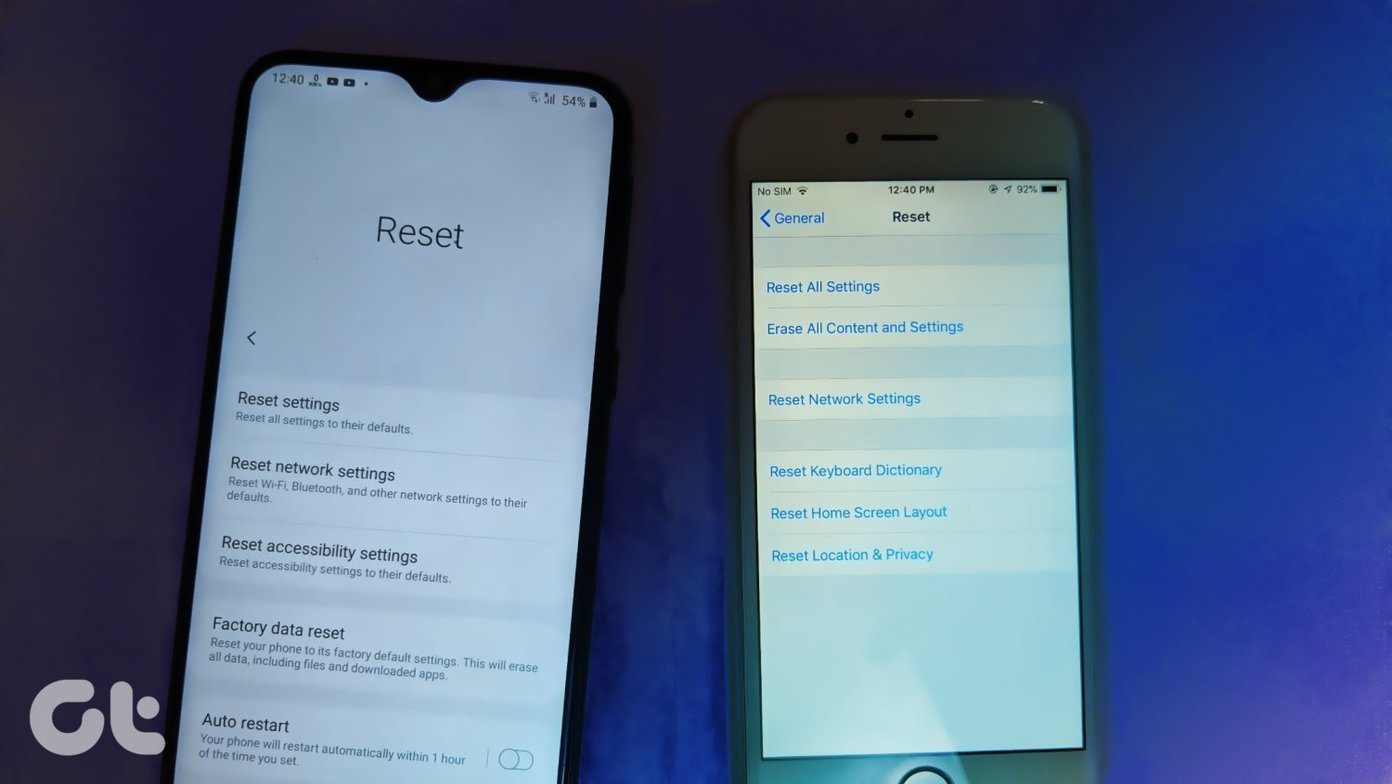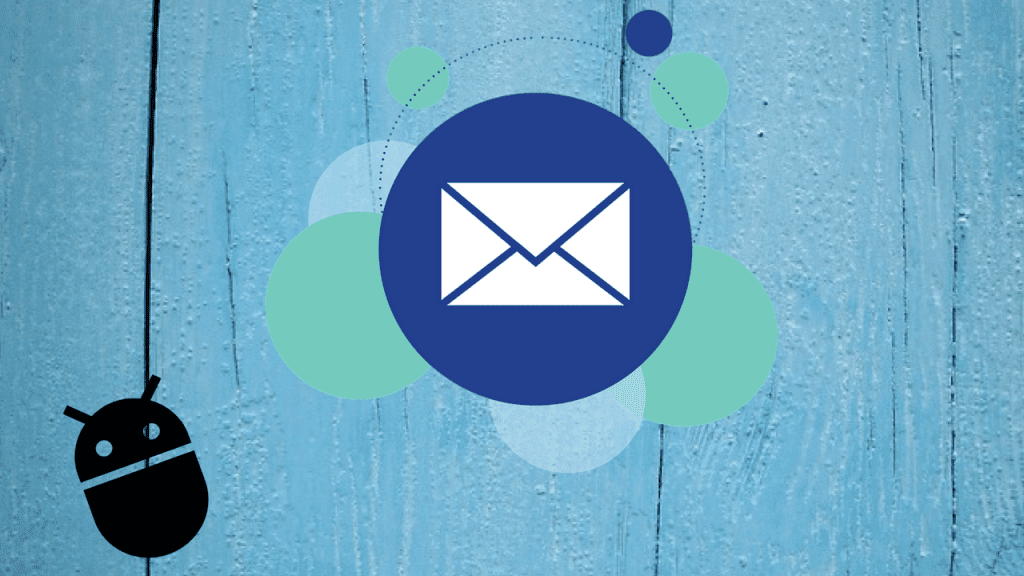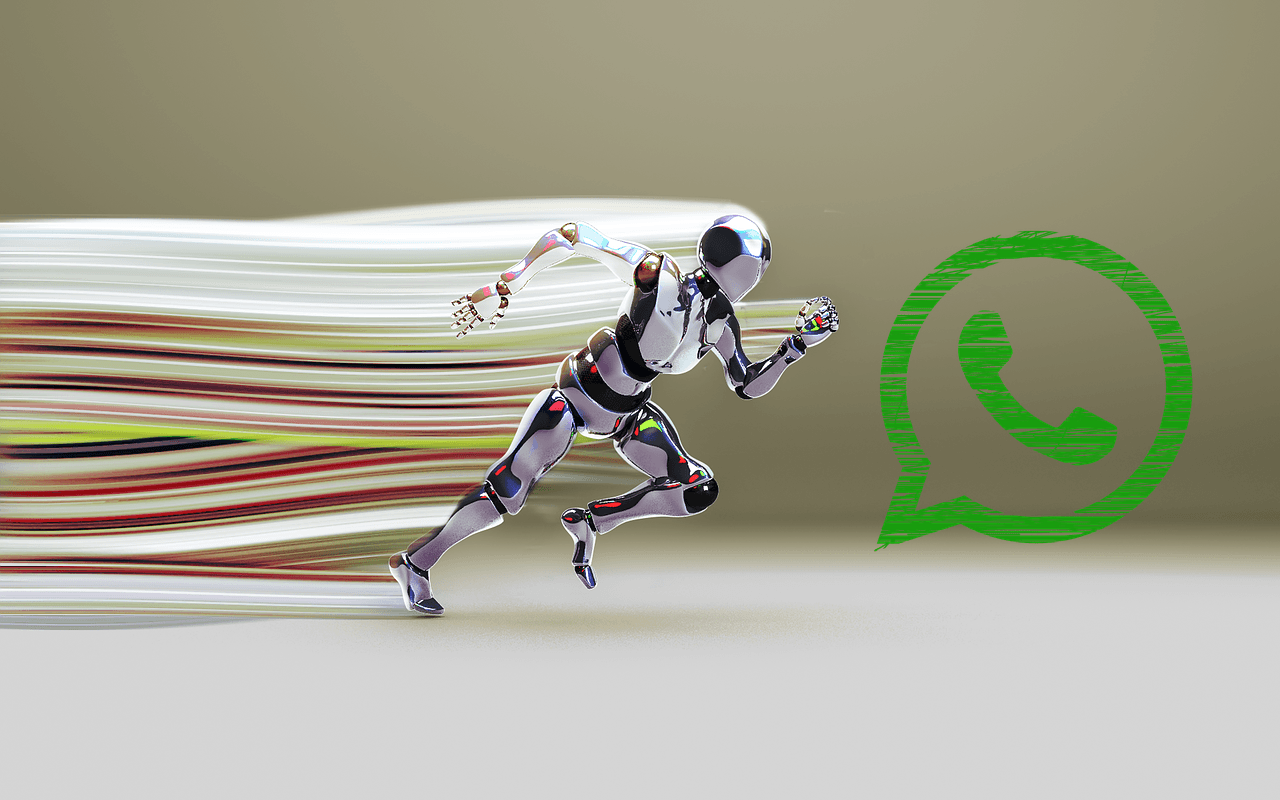Mark as unread and Star Conversation for emails they want to deal with later on. However, most of the times the unread list becomes so long or we just forget about an email that we never respond to the ones that we were supposed to. It can be really embarrassing at times when we forget to reply to important emails. That was the reason why I wanted a better way to remind myself about the emails I need to work on and that’s when I found Snooze Your Email for Gmail.
Snoozing Emails in Gmail
Snooze Your Email is a Chrome extension for Chrome that integrates seamlessly with Gmail using which you can snooze your emails after reading them and set reminders for a later time. After the extension gives you a reminder you can reply to these messages or carry out some related work. The extension can be installed from Google Chrome Web Store and after the extension downloads and install, it will automatically reloads all the webmail tabs you have open in your browser. However, before you start working on the extension, it will ask you if you would like to mark snoozed emails as unread. I would suggest you to opt out of it and save the settings. After the Gmail tab reloads, you will see a new Snooze button next to other control buttons every time you read an email. Working on the extension is pretty simple. Whenever you need to snooze an email to get reminded later on, click on the Snooze button while reading the email and set the time when you want to be reminded about that particular email. The extension comes with some preset time durations extending up to a week, but if you want to go for a precise date and time, click on the option Set Date/Time and select the date from the popup calendar. If Chrome is running on your computer and Gmail is open in a tab, the extension will show you a desktop notification after the deadline is reached for a particular email. If Chrome or Gmail is not open or your computer is shut down, the extension will pop up a reminder next time you open Gmail. When the extension shows you a desktop reminder for a particular email, you can click on it to open the email or snooze it for a few more hours from the notification itself.
Conclusion
Snooze Your Email is a very useful and productivity application to get reminded about important emails at the exact date and time when you need. Also, don’t forget to check out how to schedule outgoing email in Gmail using Boomerang. It’s a killer combo for a Gmail user. Image Credits: Andres Rueda The above article may contain affiliate links which help support Guiding Tech. However, it does not affect our editorial integrity. The content remains unbiased and authentic.