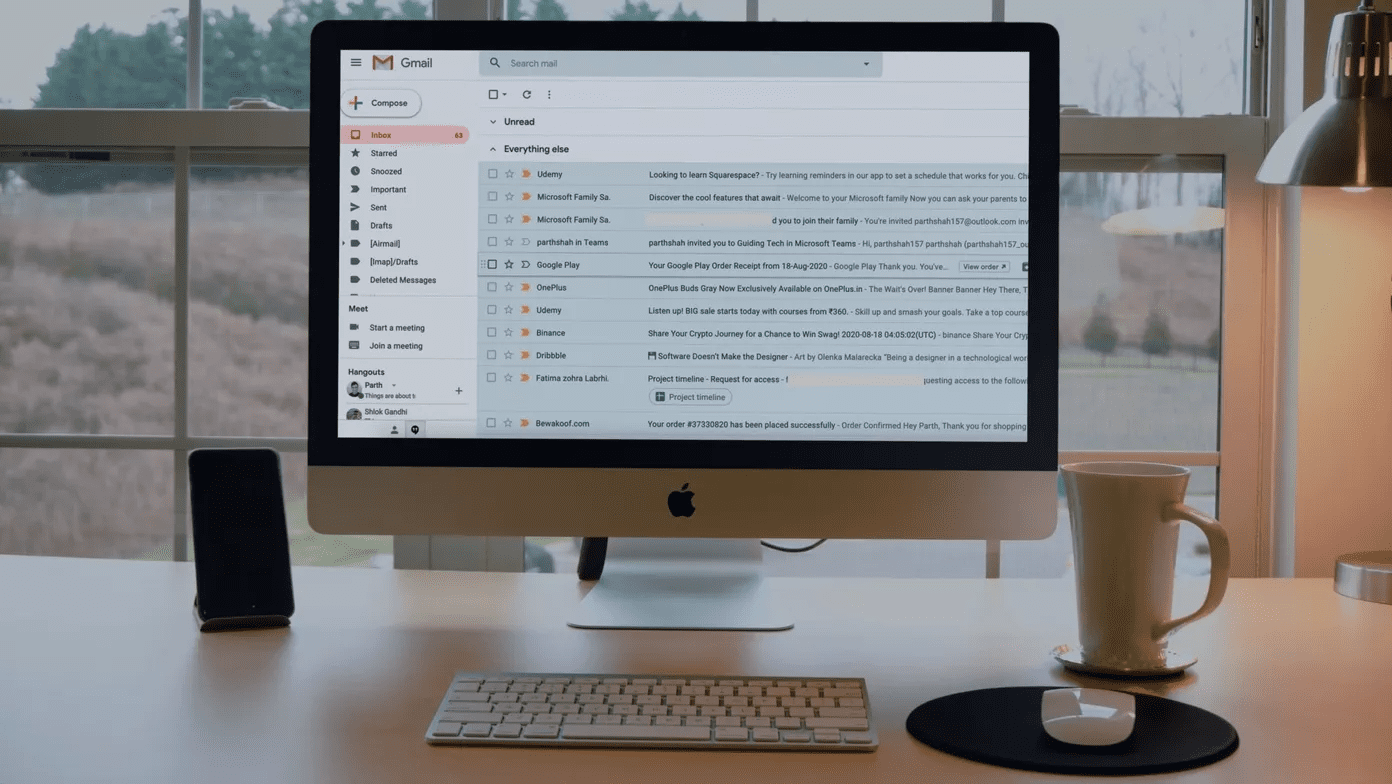To date, all that battery monitoring would have to be done manually. You would have to fish in your pocket for your device, unlock it and check the battery status. But now with a brand new app called Potential, you can use one of your gadgets to monitor the status of all your other devices.
Potential for Android
After you install and launch Potential on your device, it will give you a login page. If you are logging in for the first time, just type in an email address and your desired password. The account will be automatically created. Finally, give the device a name and save. Your first device will be added to the app and you will be able to see the battery status along with Wi-Fi and Bluetooth settings. Now head to your second device and log in using the same account credentials. Add this device to the app as well. Now you should be able to see both of your device’s information. Feel free to keep adding as many gadgets to the app view as you want. You can directly monitor battery life from here. If any of your electronics are running out of juice, you can use the app to turn off the Wi-Fi and Bluetooth radio to prolong the battery life a bit. Cool Tip: I am not really sure how often the auto-sync between the devices takes place, and nothing is mentioned about it in the settings. But you can use the pull gesture to manually sync the data. This uses 4G/Wi-Fi but not much data is used in the sync. If you are willing to invest a dollar, you can set a battery warning notification threshold for all connected devices. With the paid upgrade you also won’t see any ads. The app’s currently only available for Android and Windows 8/8.1, but developers have promised it for Mac, Linux, and iOS so that users can monitor all of their devices, even across platforms. Potential is currently in public beta and some devices might not be supported. But don’t worry, the app has been updated frequently with new features and bug fixes.
Conclusion
Potential seems to have a lot of potential and the developer is proactive about feedback and development. Once the app is fully evolved, with all its features, I am sure it will be an amazing helping hand for users like me who have many devices to maintain. The above article may contain affiliate links which help support Guiding Tech. However, it does not affect our editorial integrity. The content remains unbiased and authentic.