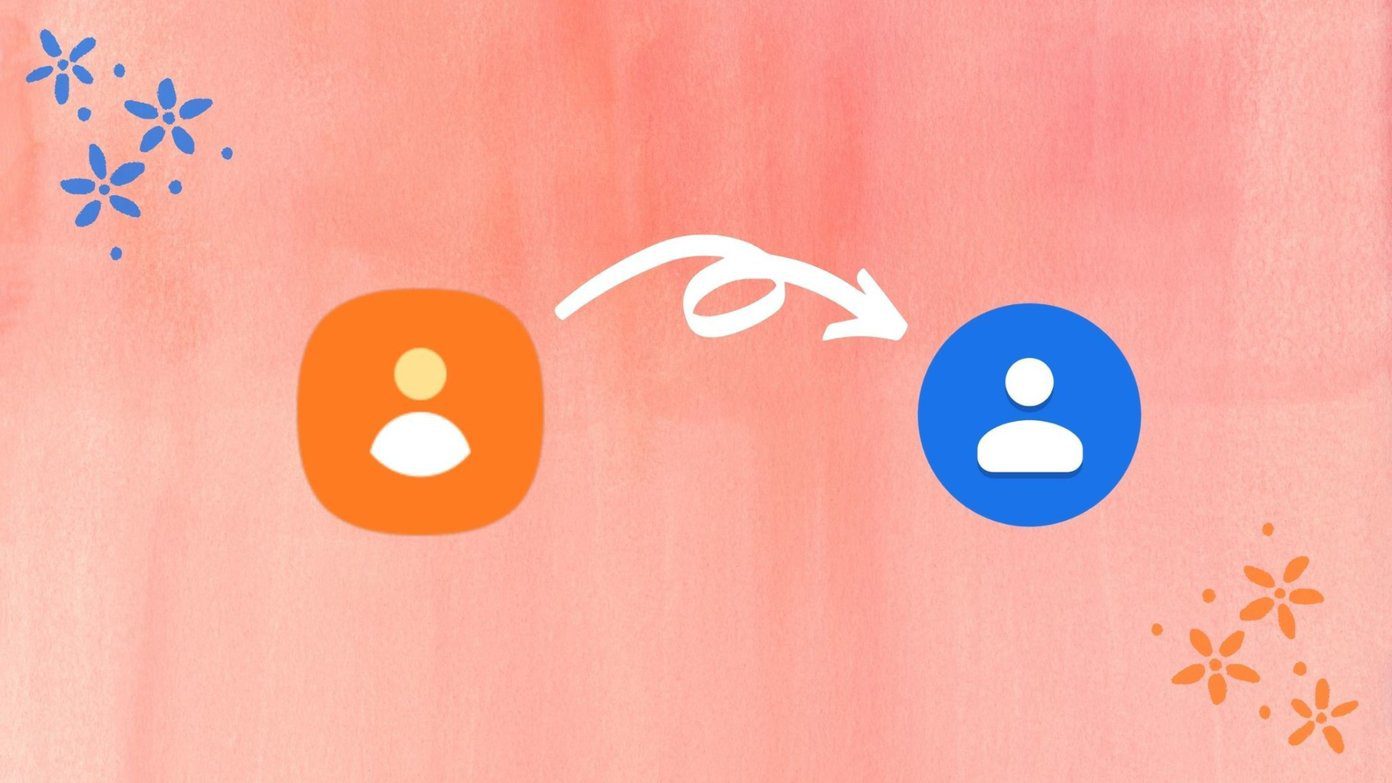Mailbox , a free iPhone email app was released to the hype of many tech journalists and users alike. I felt curious, so I downloaded the app, registered for my spot on the line (the developers don’t want to overload their server all at once) and waited. A couple of weeks later (the waiting line is now over 800,000 users, and it moves slowly) I finally got to use the app, so here are my impressions:
Interface and Design
If there’s one aspect about the app has going for it, is that its interface is clean and minimal, at least when compared to the native iPhone Mail app. The moment you open it you are prompted to enter your Gmail account and sync. This might take a few minutes, but after a short while all your Gmail messages will be showing up on the screen. The only elements displayed on the app’s main screen are on the top navigational bar. On it you will find the Menu button, the Compose button and a set of three buttons for navigating your messages (but we’ll talk about those later). Other than that, there’s nothing else, which for many can be a good thing, but I find it to be a little lacking and “dry”. Navigating through your messages is pretty straightforward. You tap on an email and you are taken to the main message or to the latest one on its thread if it is a conversation.
Message Snoozing: Is it Really Worth It?
This takes us to one of Mailbox’s main selling points: Its ability to manage your messages like if they were to-dos or simple tasks. Swipe a message a little to the right to mark it as done. Swipe it more to the right to delete it. In similar fashion, swiping the message to left will allow you to either schedule it for later or to put it in a preset list. The scheduling function is quite impressive allowing you “snooze” messages for later, for tomorrow, for the weekend or for any other day. Similarly, archiving the message to a list allows you too separate commercial mail from personal mail or any other list that you might want to create. On the app’s main screen, you can view your archived messages or your scheduled messages on the navigation bar located at the top. Of course, you can also mark messages as done or schedule them from within each email.
So, Is This Feature Really Helpful?
I think yes and no. On one hand it definitely is quite nice to get rid of a full inbox every now and then. However, if you don’t manage this with discipline, you will end up having countless delayed messages waiting for you to act on them. In short, if you have a full inbox, Mailbox can really help or can just make matters worse. It’s also worth mentioning that mailbox currently supports only Gmail, so if you are a heavy Hotmail user or iCloud mail user, you are out of luck. The developers promised to add some additional features, but some of them will cost money.
Gmail Push Notifications at Last, But At a Cost
By far the most appealing feature of Mailbox is push notifications, which Gmail users have always lacked on iOS. Mailbox provides an excellent notification system, which is refreshing and efficient. However this comes at a cost. In order to provide notifications your messages are directed to Mailbox’s servers, where they are compressed before they are sent to your iPhone. This means that you will have to trust on Mailbox keeping your information private and secure. Not everybody would like that, but if you want push notifications for Gmail, this is the only way to go for now.
So, is Mailbox Worth the Wait?
In the end, this is entirely up to you. I think if you only use Gmail for email and don’t mind having virtually no customization options and going through servers other than Google’s, you will find Mailbox far better than Apple’s own Mail app or even Google’s Gmail app. If you are like me, however, and you rely on other mail services, prefer smoother experience and you can manage email by yourself, then applications like Sparrow offer a far better interface design and overall experience. The above article may contain affiliate links which help support Guiding Tech. However, it does not affect our editorial integrity. The content remains unbiased and authentic.