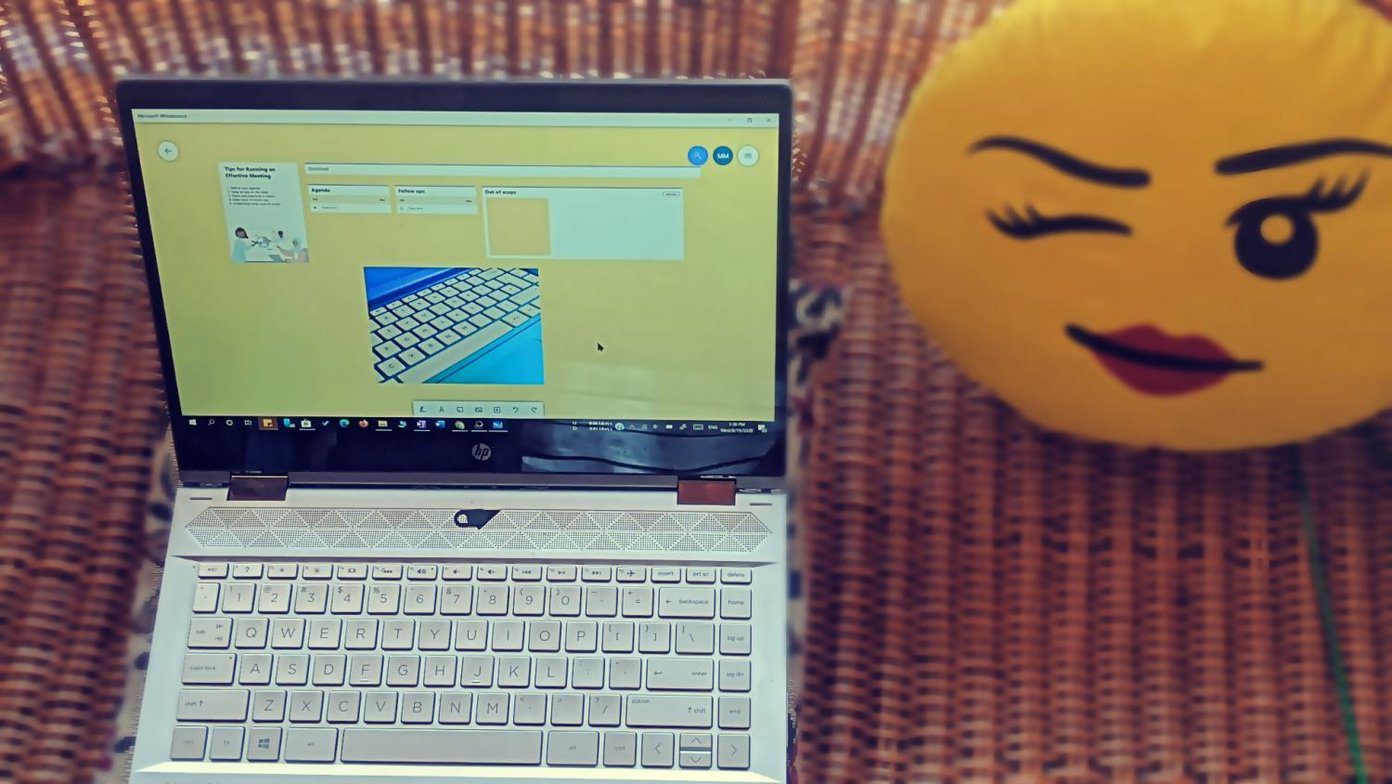LovelyCharts is a feature-rich online tool that can help you create amazing diagrams. You can create flow charts, sitemaps, network diagrams, wireframes and other such diagrams in just a few clicks. You don’t need to draw any symbols, box or arrows because those are available in the app’s library . The tool has drag and drop functionality so that you can easily drag and drop any icon from the library to a diagram. This feature makes this application quite useful because it saves time and effort.
It provides you many options to customize your diagram. You can zoom in or out, delete, change color, edit text size, move any elements of diagram and do a lot more. You can replace any icon by right clicking and selecting appropriate icon from the menu. Also you can export your chart in JPG or PNG format.
The free version of LovelyCharts allows to maintain one editable chart and save it for future use. You can’t save another diagram for later use though, you can only export it on your computer. You can get edit and save multiple charts simultaneously if you get a premium account with them which is available from €29/year. Premium account offers other features like collaboration, exporting diagrams in PDF format, commenting on diagrams and more. Overall it is a handy tool which is useful for students, designers and just about anyone who wants to create flowcharts, designs and diagrams easily on the web. LovelyCharts [via Lifehacker] The above article may contain affiliate links which help support Guiding Tech. However, it does not affect our editorial integrity. The content remains unbiased and authentic.