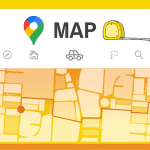To start with the service, download and install it on your computer. Run it and you will see a “Start Scanning” button on the top left below menu bar. It quickly scans the wireless networks around you and displays the result in interactive time and channel graphs. You can also see in the graph that the signal strength for each network is displayed over time. If you are using a laptop, then you could walk around your house to find the best location where the signal strength is good. You could also change the position of router to get the best signal strength. Data from the tool can be copied to clipboard by visiting Edit-> Copy data or using the “Ctrl+C” keyboard shortcut. It also lets you export Wi-Fi and GPS data to a KML file to view it in Google Earth. Download InSSIDer to detect wireless networks easily. The above article may contain affiliate links which help support Guiding Tech. However, it does not affect our editorial integrity. The content remains unbiased and authentic.