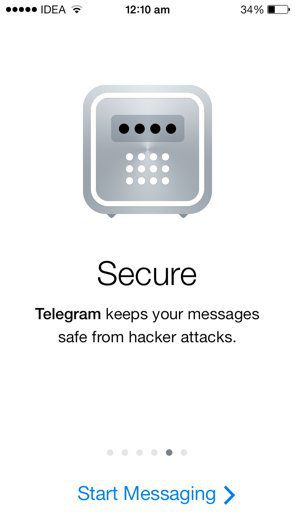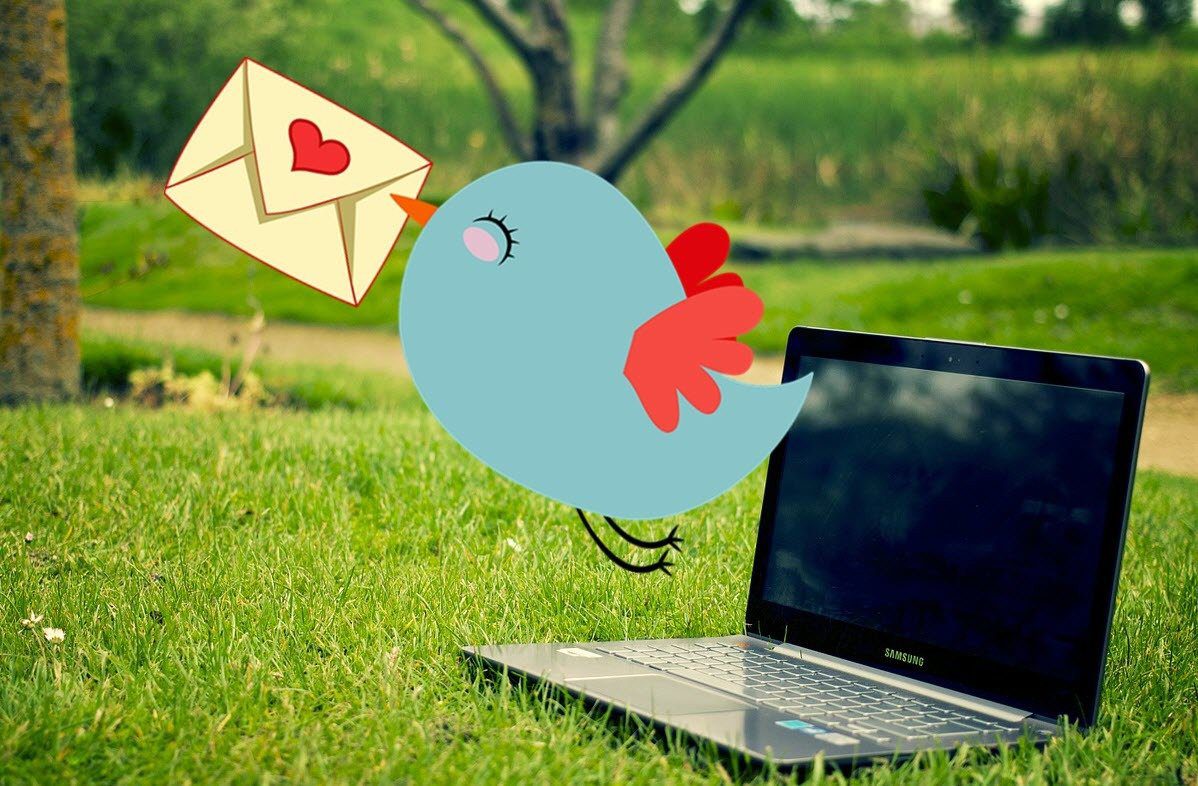Services like Gmail, Facebook, Twitter or WhatsApp don’t offer the self-destruct option like SnapChat. But there’s a way around it. Using third party extensions, apps, and services, you can get there. Now, the only thing you need to do is to remember to use them in the time of need. That’s on you.
Dmail for Gmail (Chrome Extension)
Dmail is a Chrome extension from the makers of Delicious (remember Delicious?). It automatically self-destructs the contents of the message after the set time. Dmail can’t delete the message itself, so instead they just turn all the text into gibberish once the time runs out. And there’s no way to recover the original text once the time runs out. Once the extension is installed, you’ll see a Dmail option when you open the compose box. Turn it on and beside it, select the time frame to delete the email – 1 hour, 1 day or 1 week. Send it off and Dmail will take care of the rest. Being safe on the internet: It’s the wild west out there. You’ll need all the tools you can get your hands on to be safe. Don’t worry, we’re here to help. Check out the 9 must-have Chrome extensions, how to see who’s tracking you online and please, for the love of God, disable Flash already.
Xpire for Twitter
Xpire is a really simple app for iOS and Android that can be used to send self-destructing tweets. After you’ve added your Twitter account(s), you can select one, type in the tweet, attach a photo and select the time frame you want it to be deleted in. It ranges from 1 minute to a couple of days. The app also includes tools to crawl your latest tweets and it gives you a Social Score based on the potentially risky content you share on Twitter. Like my entire life, here as well I got a B.
Just Kaboom It
If you’re not a fan of signing up for different services that let you send self-destructing messages on only some specific platforms, check out Kaboom for iOS and Android. It’s a new app from the makers of Hotspot Shield, one of the few good VPN services available right now. Kaboom’s pitch is simple, you use the app to create some self-destructing content. It can be text, images or videos. Then Kaboom creates a link that you can share wherever you want. Facebook, Twitter, WhatsApp, anywhere. When the time runs out, the link will simply die. And the evidence along with it, will disappear.
Web-Based Services
When it comes to self-destructing messages online, Twitter is usually the front runner. Because Twitter just makes it really easy to say stupid stuff that you might regret later. And if your profile isn’t private, it’s out there for the world to see, forever. Unless you do something about it. If you want to take up this practice religiously, here are some services to consider. Tweet Delete: Once you’re signed up for Tweet Delete, it will act as a cleaning service. At set time, let’s say every week, Tweet Delete will go through your profile and delete all the new tweets. The service can also delete all your previous tweets before getting started. Before you do that, it’s best to use their own Tweet Download to download all your tweets for private archival. TwitWipe: If you just want a tool to quickly delete all your tweets and start over, check out TwitWipe and the video below.
Delete it Later: Delete it Later is a web app that supports both Facebook and Twitter. Once you’ve logged in to a particular service, you can compose a status from the web and specify the exact time it should be taken offline.
How Do You Network?
Do you still use Facebook? How about Snapchat? Did you check out the hip new Beme app that wants to make social sharing honest? Share your views in the comments below. The above article may contain affiliate links which help support Guiding Tech. However, it does not affect our editorial integrity. The content remains unbiased and authentic.