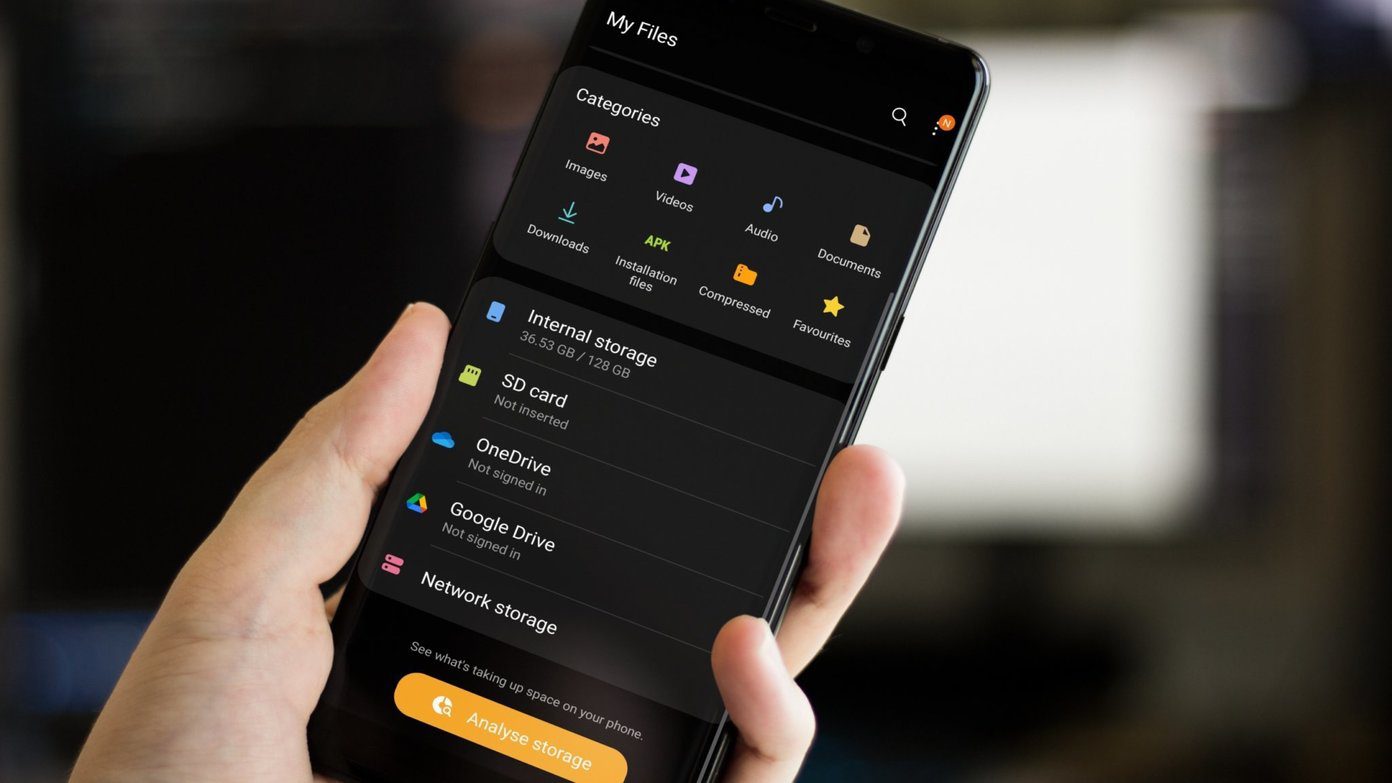I had a bad week last month when suddenly the much-dreaded touchscreen issue showed up. And while not everyone is affected by it, the ones who are, find themselves frustrated. Because you need the touchscreen to work perfectly every single time. The last thing you want is to see your Instagram feed scroll up when you wanted it to go down, or opening a whole different app than the one you wanted because the screen registered it as miss-touch. Yes, these things can happen on the OnePlus One and if you’ve been experiencing this issue, here are some solutions. All things OnePlus One: Check out our comprehensive rooting guide for OnePlus One and learn how to flash CM 12.1 and Oxygen OS to OnePlus One. If you’ve been experiencing battery drain issues, these solutions might help you out.
1. Upgrade to Official Cyanogen OS 12 Version YNG1TAS2I3
CM has known about the touchscreen issue for a while now and they’ve finally issued an update in the stable version that has fixed the issue. If you’re running Cyanogen OS 12 Lollipop 5.0 already, just wait for the update for version YNG1TAS2I3. If you can’t wait for the OTA update that should be rolled out in batches, there is a 20 MB zip file (along with the whole ROM file) that you can flash via the recovery. Doing this is perfectly normal. You don’t need to root, and you won’t lose any of your data. First, download the zip file from here. Then turn off your phone and reboot while holding both power and volume down buttons. This will take you to the CM recovery. Now, choose Apply update -> Choose from internal storage -> 0/ and select the zip file. Once that’s done, come back to the main menu, select Wipe cache partition and then reboot the system. That’s it, the update has been applied and the touchscreen and Bluetooth issues should now be fixed.
2. For CM 12.1 Users: Upgrade to the Latest CM 12.1 Nightly
This one’s strictly for the folks who already have rooted their phones, unlocked the bootloader and are running CM 12.1. If you’re already using the custom ROM, you’ll be glad to know that the latest nightlies (June 2015) have already fixed this issue. In fact, CM 12.1 nightlies were the first to get this fix, a month back. I’m a 12.1 user and upgrading to the latest nightly solved the problem for me. If you’re still stuck on a 2-month-old build, or perhaps you’re using a stable build, just upgrade to the latest nightly to fix the problem. Of course, these are nightlies so they might lead to other issues (like battery drain).
3. For Rooted Users: Flash The Fix Mod (Kernal)
If you’re running an old version of CM 12 that you’re perfectly satisfied with other than the touchscreen issue and don’t want to upgrade to the new version, there’s a solution for you – in form of custom kernel (flashable zip). This is only limited to Cyanogen OS 12 users. But to do this, you’ll need to have your bootloader unlocked, running TWRP recovery and you’ll need root access. If you have all that, you already know how to flash a zip. So just get the latest zip from this XDA thread (not the img file), put it on your phone, boot into recovery, tap Install, find the zip and swipe to flash.
Did That Do It?
That’s it really. The only way to make sure that the issue is fixed is to use the official solution. Share with us in the comments below if the fix worked for you or not. The above article may contain affiliate links which help support Guiding Tech. However, it does not affect our editorial integrity. The content remains unbiased and authentic.