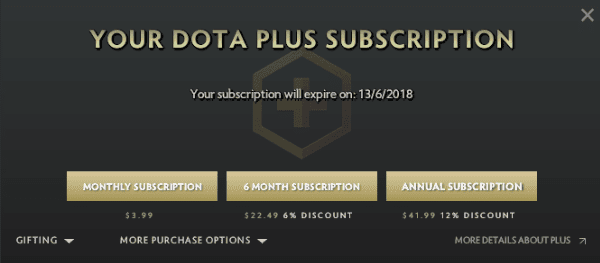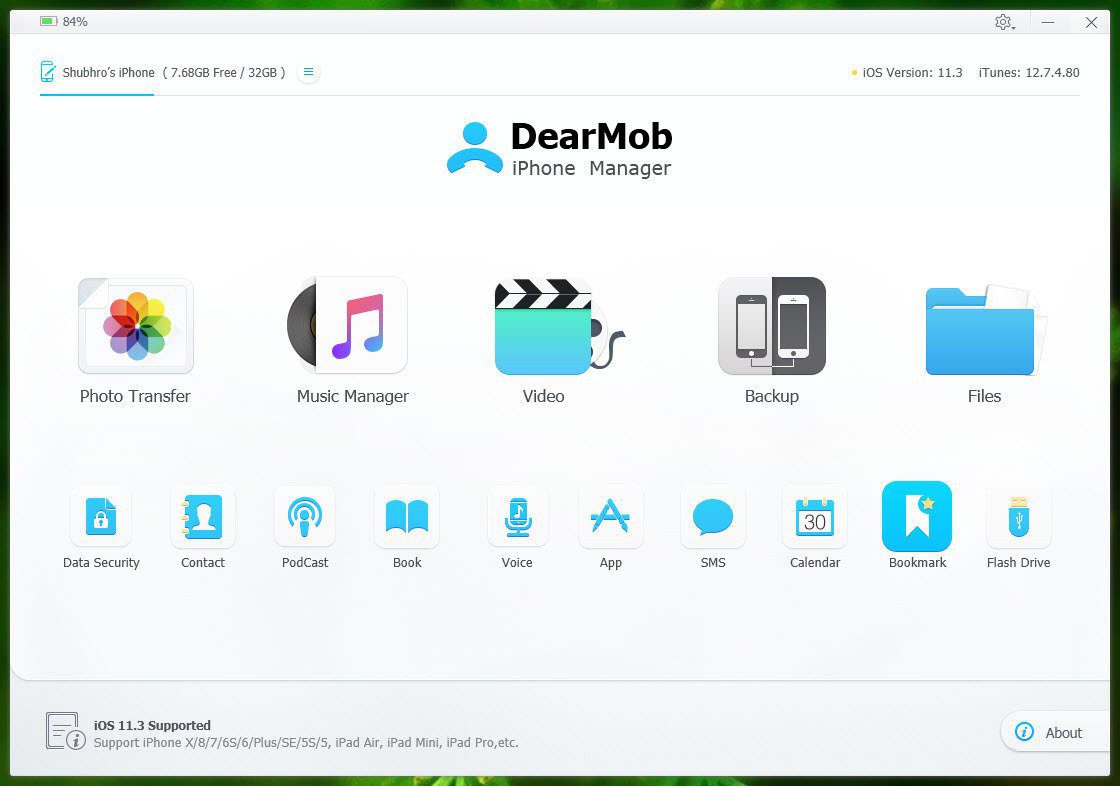Vice-versa, when it comes to your turn, you can also review app, extension and theme recommendations from anyone in your Google+ circles simply by logging into Google and then clicking on the From your circles link, located in the left category menu in the Chrome Web Store.
As my own screenshot shows above, none of my friends have recommended an app yet, so Google has thoughtfully given me some recommendations from members of their own development team to begin with. Recommendations are often according to personal taste and use, but even then you stumble across a few gems there. So, maybe next when you are logged in, you can start recommending a few great apps for the benefit of all. The above article may contain affiliate links which help support Guiding Tech. However, it does not affect our editorial integrity. The content remains unbiased and authentic.