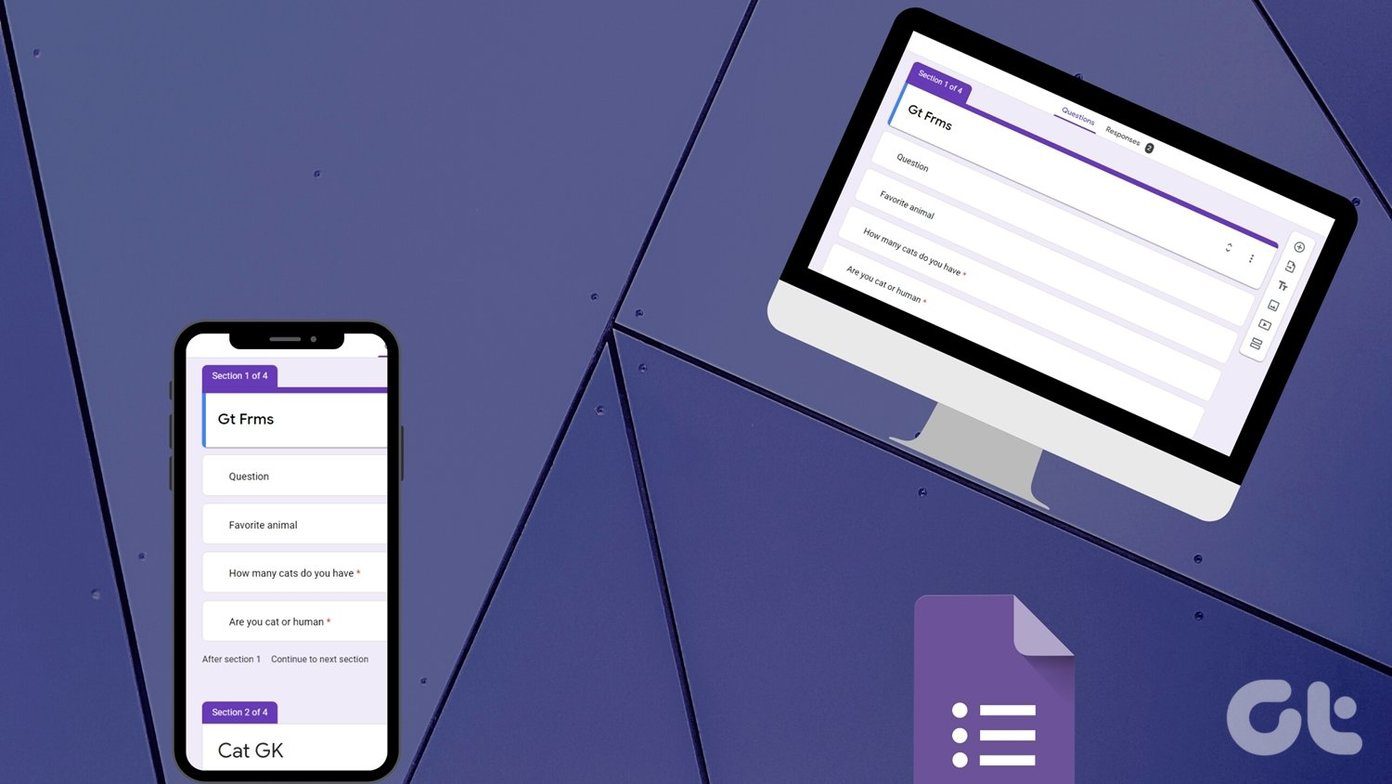Google News’ articles are broken down into categories, some that are created by Google employees and others that are provided by other users. You can use a built-in search function (duh, it’s Google after all) to look for specific news sections that interest you. If you do find a great section, you can preview before adding it to your News front page. But sometimes what appeals to us reflects an interest that is unique to only us. Maybe there are no Custom sections that focus on bizarre alien encounters, and maybe that is the only thing that you want to read about. Wouldn’t it be great if you could create your own section of Google News that would find and collect those articles for you?
Creating Your Very Own Custom Section
Step 1: Send your browser to the Google News homepage, specifically the Custom section directory. Notice that the generic categories are listed on the left-hand side. Step 2: Find the Add a section button (shown below) in the top right-corner, under the search bar, and give it a click to continue on your journey. Step 3: You must then click on Create a custom section to begin the process of creating your very own Custom News Section. Step 4: Here is where you get to the meat of the guide. You are asked to give your news section a title, I chose Lunar Landings as I planned to create a section that contained only news stories about landing on the moon. Then you must specify keywords to define your chosen topic, these are listed under Search terms and separated by a comma. A nice inclusion is the automatically updated list of articles that appears to the right of the creation window. With each new keyword, the list is updated to reflect the changes. It makes it a whole lot easier to ensure that you are achieving your desired effect. You then must choose a language edition and there is also the choice of specifying a source location if you only want news articles from a specific area. Once you have made all of your choices, hit Create. Note: If you would like to share your custom news section with others, put a check mark beside Publish this section to the directory. Your news section will then become available to the public. Step 5: Your new category will no appear in your Google News homepage. As you can see, my custom news section titled Lunar Landings now appears in my list of categories. Mission accomplished. If you make a really great custom section, share it with us in the comments section. https://www.guidingtech.com/blekko-customized-spam-free-search The above article may contain affiliate links which help support Guiding Tech. However, it does not affect our editorial integrity. The content remains unbiased and authentic.