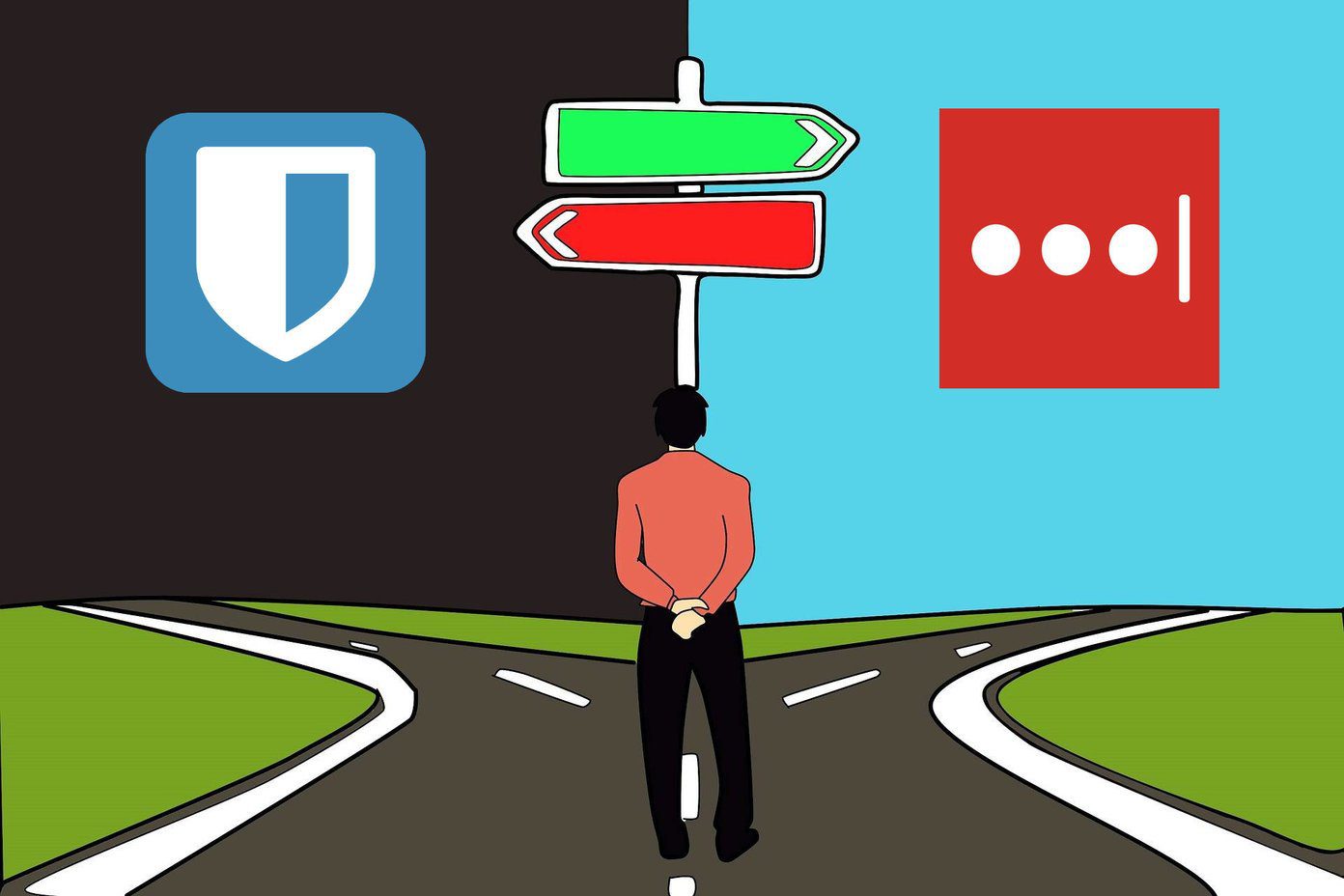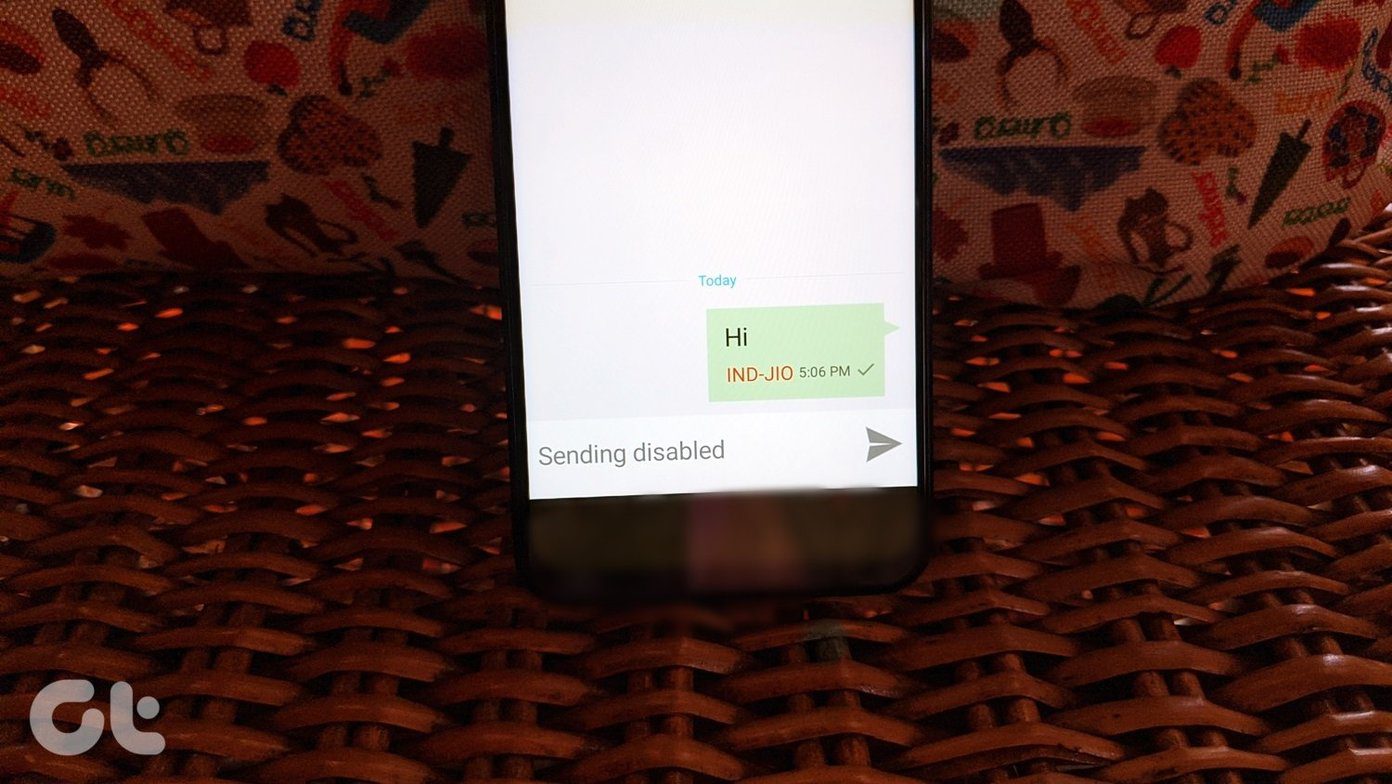That’s because adding a country based logging restriction is a spanking new security feature on LastPass.
Another Layer Of Protection – Restricting Log ins To Specific Countries
LastPass now allows you to set countries from where you can log-into your LastPass accounts. In effect it means that if you turn on this feature, you can only log in to your account from an IP address that originates from the countries you checked in the LastPass settings. Step 1. Go to Preferences –> Select Account Settings from the left panel and launch account settings in your LastPass account. The login restrictions are located on the General tab. Step 2. The country of origin is checked by default (India in my case). Here, you can pick one or more countries to allow log-ins. Step 3. Click on Update. To authorize your changes, you have to re-enter your master password. “Countries” is plural. If you haven’t left the shores of your own country for some while, you can set it so that you can access LastPass only from an IP that originates in your own country. For instance, you might be mobile, and might have to stop at a cyber-café or use a public Wi-Fi to access some passwords. Both are not recommended, but when you are on the road, it is pretty much a real-world scenario. If you frequently travel around, you can always adjust the settings according to your travel plans. LastPass says that you will see an error message when logging in that points you to a URL where you can follow the steps to disable the setting by using email. Remember, if you’ve enabled a security email address for your LastPass account, the disable emails will be sent there instead of your account email address. Does the extra layer of security from LastPass give you a warm feeling? Or does a globetrotter like you feel that it is a headache? The comments are awaited. Top Image Credit: Vanz The above article may contain affiliate links which help support Guiding Tech. However, it does not affect our editorial integrity. The content remains unbiased and authentic.