But that’s not it; the Uber app also tracks your location when you’re using the app in the foreground, as in, while searching for a cab and booking the ride. The app also tracks your location during the ride, until it ends or is cancelled. According to the company, location tracking enhances safety, customer service, pick-ups and drop-offs. But such tracking has also made the users a bit uncomfortable as it raises security and privacy concerns.
Get Rid of Uber’s Tracking Service
If Uber tracking your location even when you’re not using the app is an inconvenience to you, here is how to get rid of it. All the users of the app have automatically opted into the location tracking service, and you can choose to deactivate it manually from your phone settings. If you have an iPhone, go to settings, select privacy, then Location services. Find Uber under that tab and choose never. If you have an Android device, go to settings, select apps, scroll to Uber and click on it. Scroll to permissions on the app page, you’ll be redirected to a new page with toggle for permissions — toggle off the location service. However, once you revoke Uber’s permission to use your location, you’ll have to manually enter the pickup location inside the app. Or you can also enable the service for a little while and then disable it as soon as you board your ride. This might look like a bit of hard work, but it’s a very small price to pay for your privacy concerns. The above article may contain affiliate links which help support Guiding Tech. However, it does not affect our editorial integrity. The content remains unbiased and authentic.



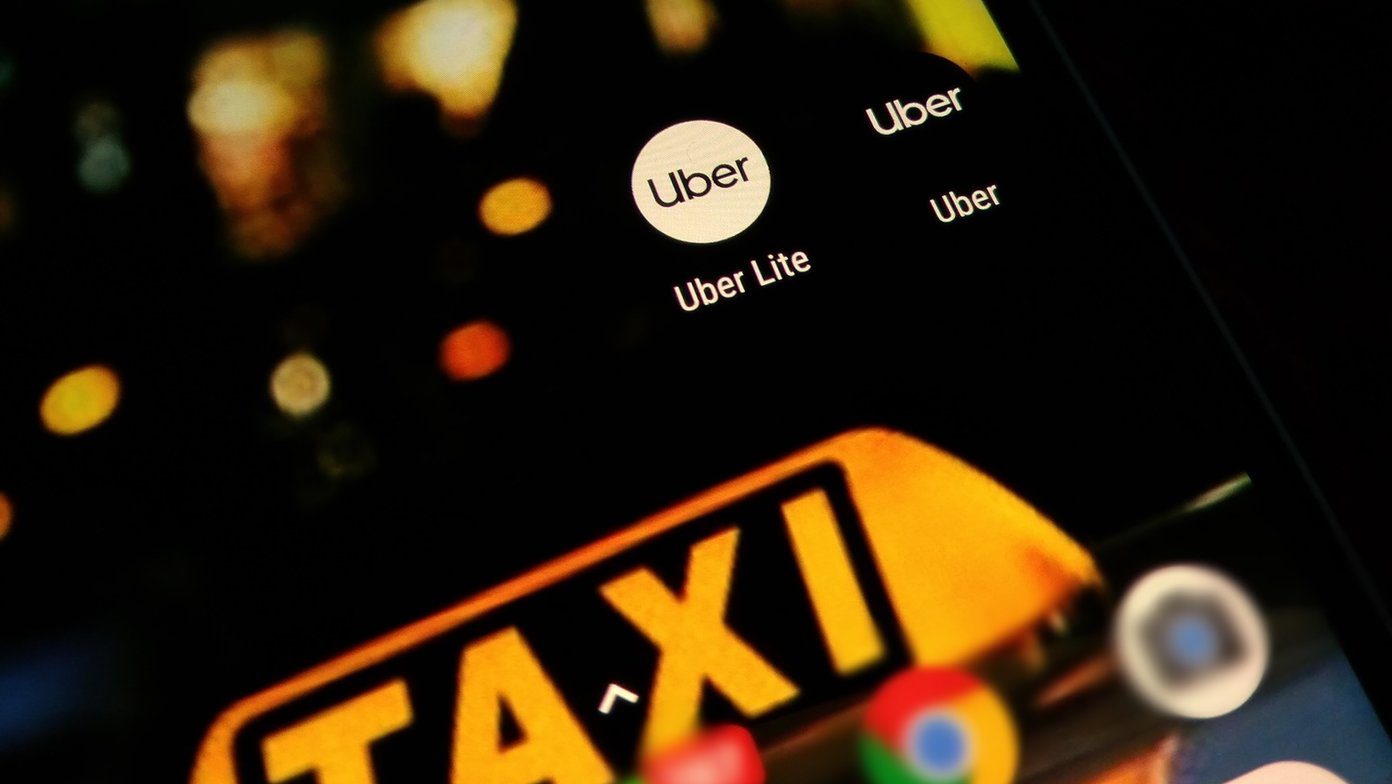


![]()



