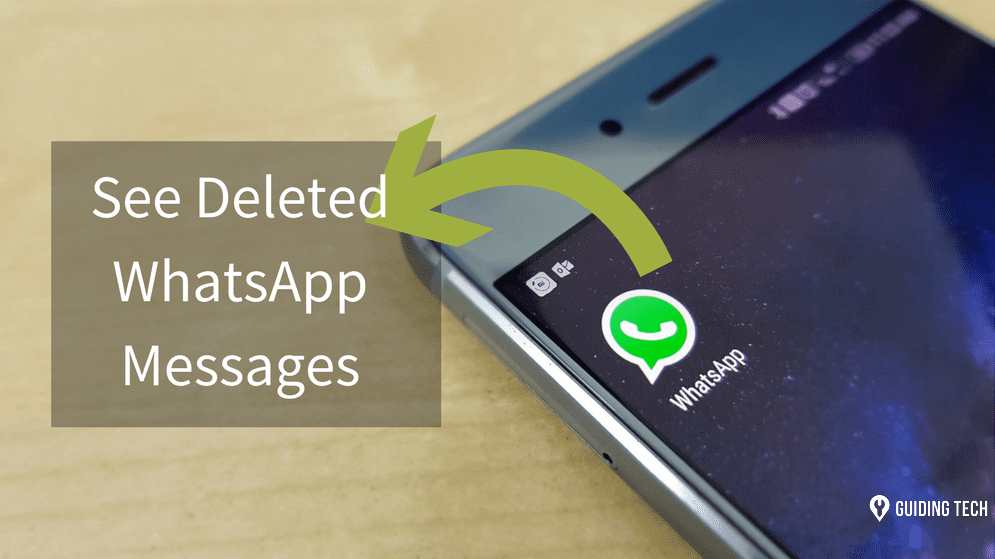I tried a couple of apps that came highly recommended by the Play Store but all I got was a force close message a couple of times. Finally, after refining my search I got a perfect solution for my problem. DiskDigger for Android is a tiny app that can easily restore accidentally deleted photos (JPEG and PNG) on a rooted Android device. Yeah, well, the phone needs to be a rooted one.
Restoring Photos using DiskDigger
The application works on all the rooted devices running on Android 2.2 and above. If you want to restore images, simply download the app from the Play Store and run the application. The app will ask you to grant it root access for the installed device confirming to which you will see the list of all the secured partitions (secure and unsecure) on your mobile. As the images are saved on the SD card, select it from the list and let the Scan device button to begin the scan. The app will list the deleted image files as it scans your storage media, and you can preview them by tapping the individual filename. You may wait for the scan to finish, or if you have got what you were looking for, you can tap the pause button and restore the files. To restore the files, select the files and tap the save button. The app will then ask you the path of the folder you want to save the files to. The folder you are trying to save your files to should already exist as app does not create a new folder on your device. You may also email your photos if you think that restoring the files to and from the same memory might corrupt the data.
My Verdict
The app is a great way to restore photos on Android if you don’t want to go through the trouble of doing it on your computer. Though things like directory specific search and file name search are missing, and the tool only restores image files, it’s a work in progress and the developer has promised to add more features in due course of time. The above article may contain affiliate links which help support Guiding Tech. However, it does not affect our editorial integrity. The content remains unbiased and authentic.