how to get it in Firefox browser by enabling it from the its settings ( Firefox 15 and above). Now the things is, when it is a random PDF document on the web we are talking about, opening it in the browser itself sounds good. But when you deliberately want to download and save that PDF file on your computer, this particular feature will become more of an annoyance. Of course we can save the PDF file after it opens up in the browser, but when you have to save many files one after another, you would surely like to cut that intermediate step.
Disabling Chrome PDF Reader
One of the methods to download the PDF file is by using a download accelerator and configure the particular file type in the auto grab to download list (feature may vary in different download accelerators). But if you would like to disable the PDF reader and save the file automatically, here’s how it’s done. Open Chrome on your computer, type in about:plugins in the address bar of a new tab and press the Enter button. This will open up Chrome Plugins page. In the page, scroll down and find Chrome PDF Viewer. You may use Ctrl+F to find the particular settings and disable it. That’s all, from now on, all the PDF files will be automatically saved on your computer. Sometimes, if a PDF reader like Foxit is installed on your computer, you will have to disable that in the Chrome Plugins section as well. The bottom line is that you have to disable all the PDF handling plugins in Chrome until your PDF files directly start saving instead of opening up in the browser.
Conclusion
So that was how you can enable the direct download feature of PDF in Chrome. But make sure you keep it activated only when you have large number of PDF documents to download. For daily use of reading some random articles on the web, the built-in PDF reader would be the best option. The above article may contain affiliate links which help support Guiding Tech. However, it does not affect our editorial integrity. The content remains unbiased and authentic.





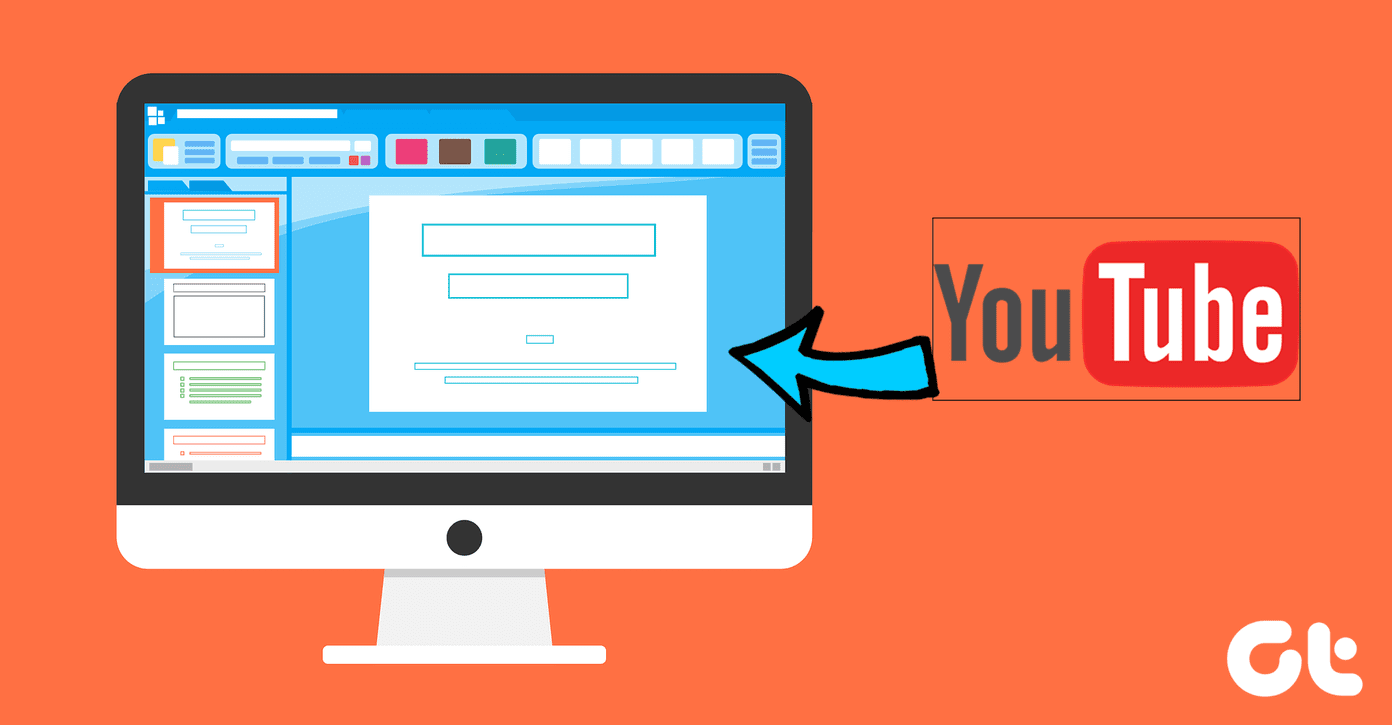
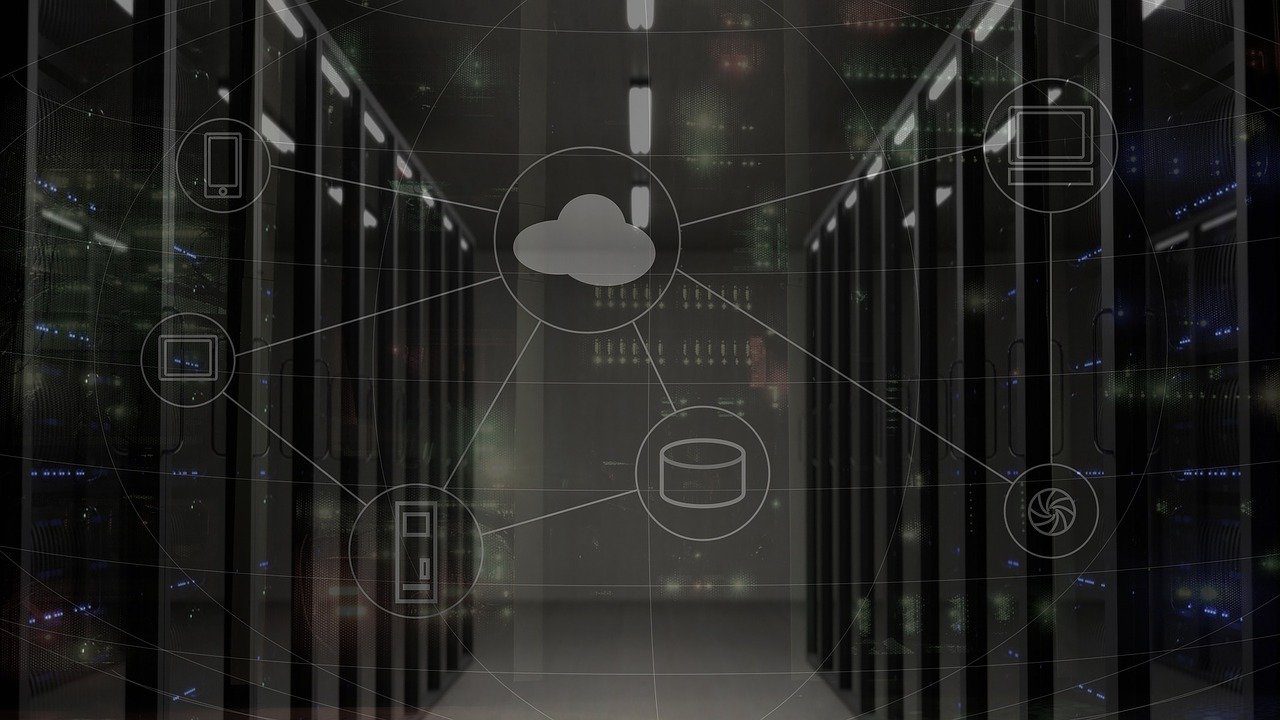
![]()

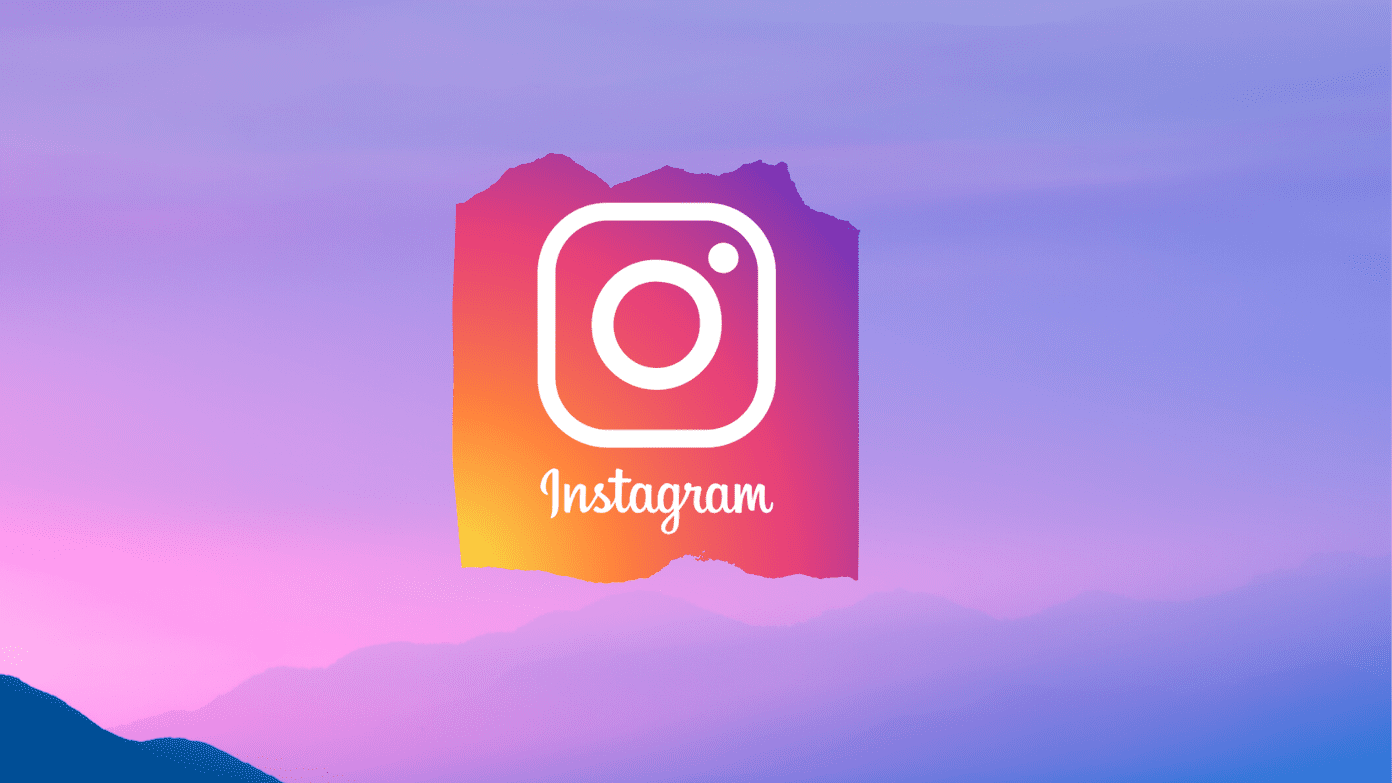


![]()