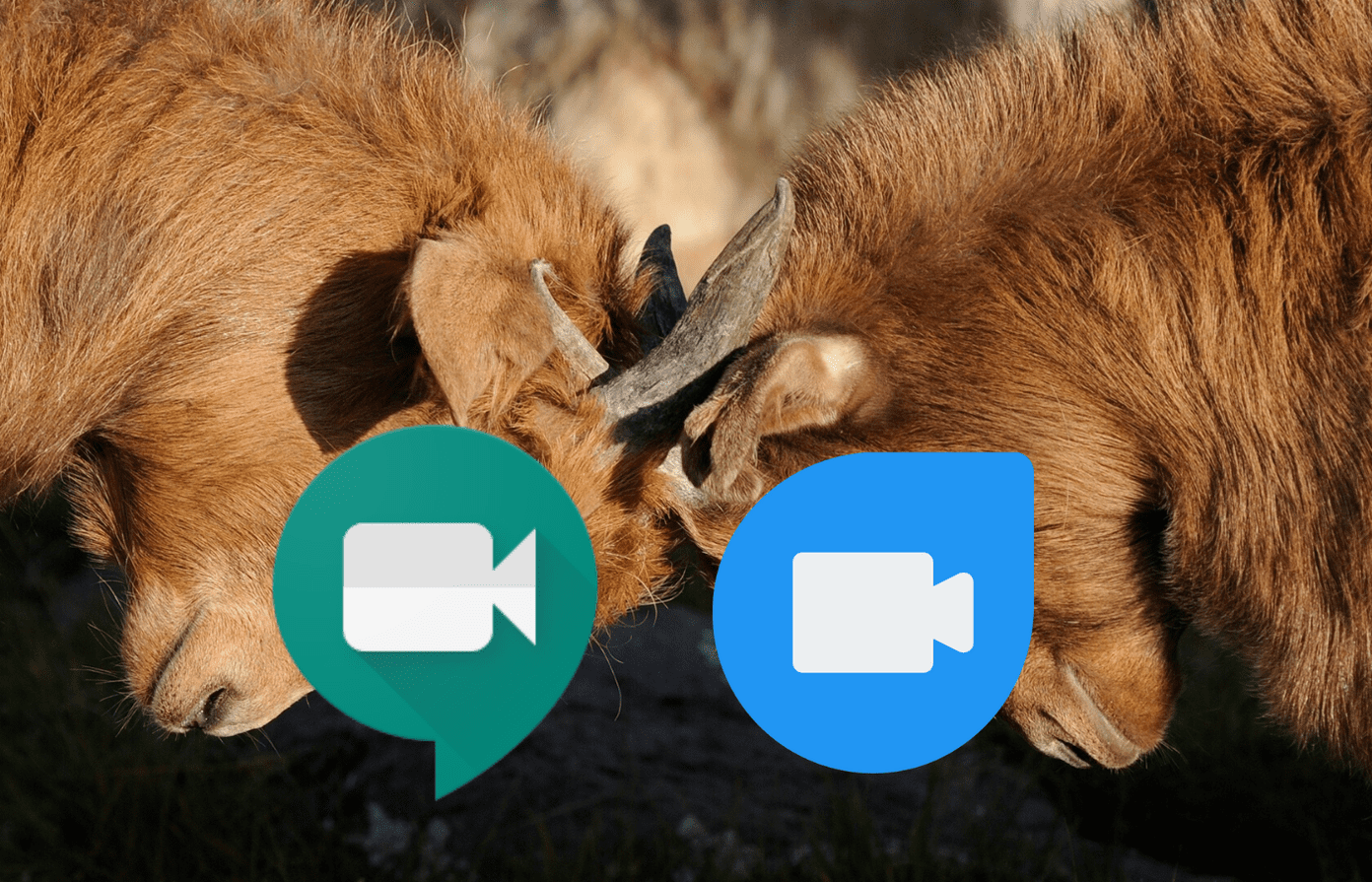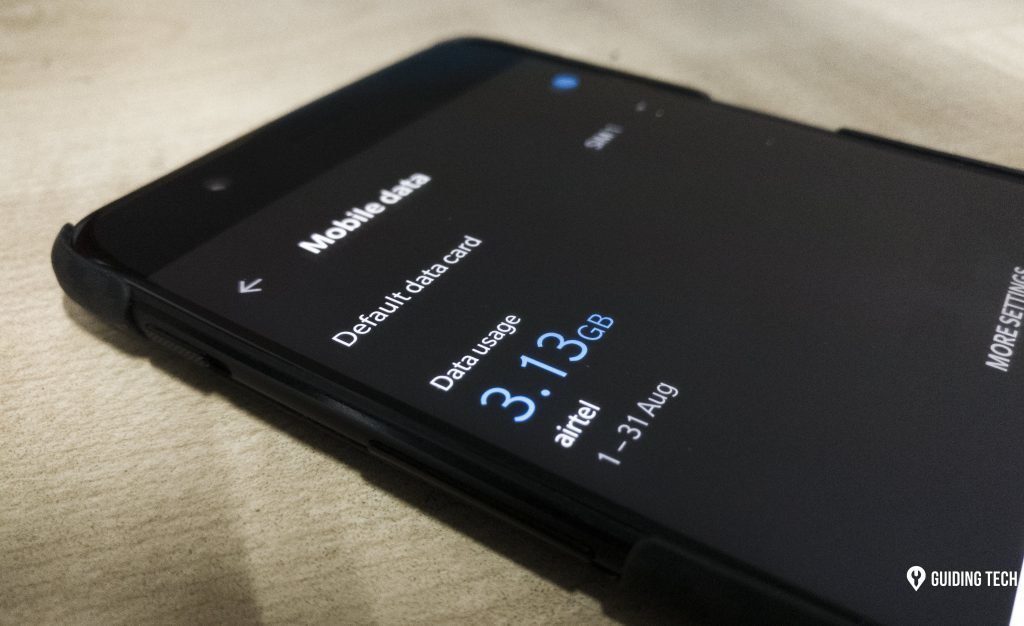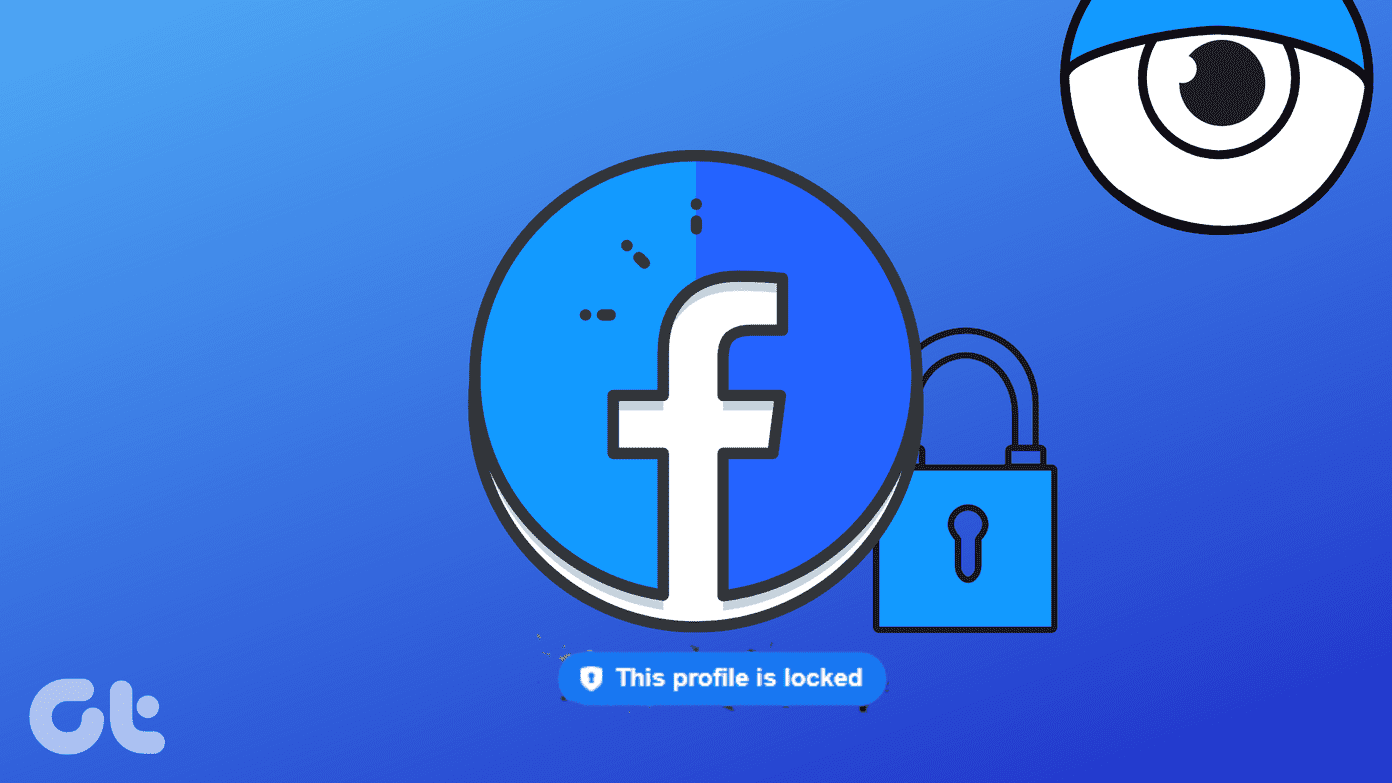However, most of the time the telecom operators don’t warn you when you are about to reach the limit or have already crossed it. Moreover, if you continue to use the data plan, a hefty bill will be waiting for you at the end of the month. Android users have a built-in service that can monitor the data usage and also limit it, but it’s not 100% accurate. Also, you don’t get a daily usage quota and the reports are also not consolidated.
Keeping a Check on Data Usage with Data Status
Data Status is a great app for Android which not only monitors your data usage, but also provides detailed analysis on a daily basis. After you download the app, an initial setup is required before you can get started. Slide to the right to open the Settings. The very first thing you can set is the kind of icon that will be displayed in the notification panel. A pie chart and bar graph is available. Next set your monthly data limit and your billing cycle start date and length. The cycle adjustment is an optional field and lets you manually enter the used data for the particular cycle. So for example, if your billing cycle starts from the 1st of every month and you installed the app on let’s say the 10th. You can manually enter the data used for the first 9 days for the app to warn you at the exact time. If needed, refer to Android data settings to get the approximate value. Having done that, you can just press the home button and carry on with what you were doing. Data Status will keep running in the background and will record every packet of data transmitted from your mobile on the cellular network. You can also see a small graph in the notification bar giving you a glimpse of data remaining for the current cycle. In the app, you get a detailed analysis of the data usage pattern with an allowable daily average and current daily average. This data helps you to keep a tab on your daily data usage makes sure you don’t run out before the cycle ends. If needed you can use these details to consider if you need to upgrade your data plan.
A Few Things Still Missing
There are a few things that I didn’t like about the app. One of them is the persistent pink and purple color scheme. I like simple, minimal colors and there should be an option provided to change the background. Also, you only get a cellular data monitoring feature and Wi-Fi is not supported in the current version. Hopefully we’ll see some changes in these in future updates.
Conclusion
So that was everything you can do with Data Status to keep a tab on your cellular data usage. There are plenty of such apps on the Play Store you can choose from and for that reason, I will be comparing some of them in one of my next articles. So stay tuned. The above article may contain affiliate links which help support Guiding Tech. However, it does not affect our editorial integrity. The content remains unbiased and authentic.