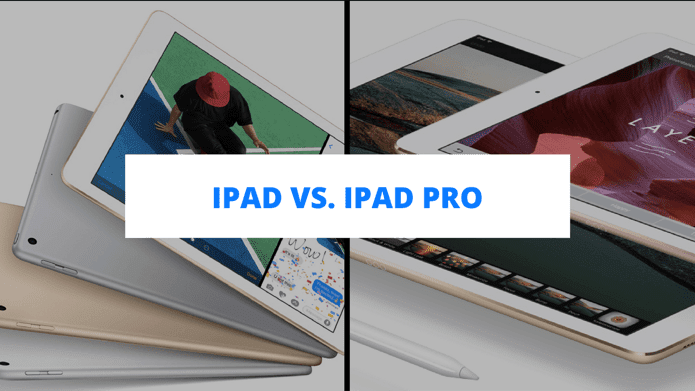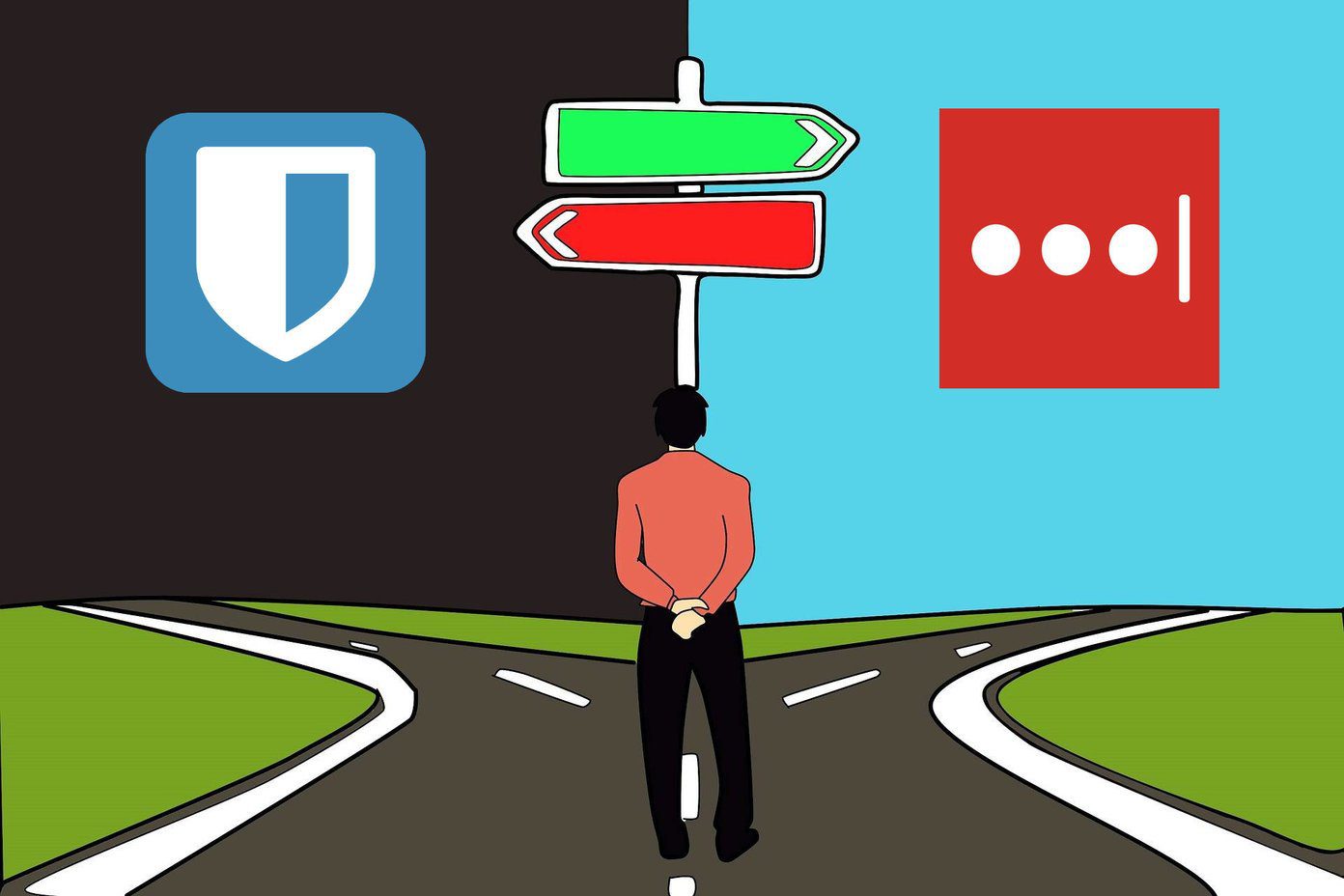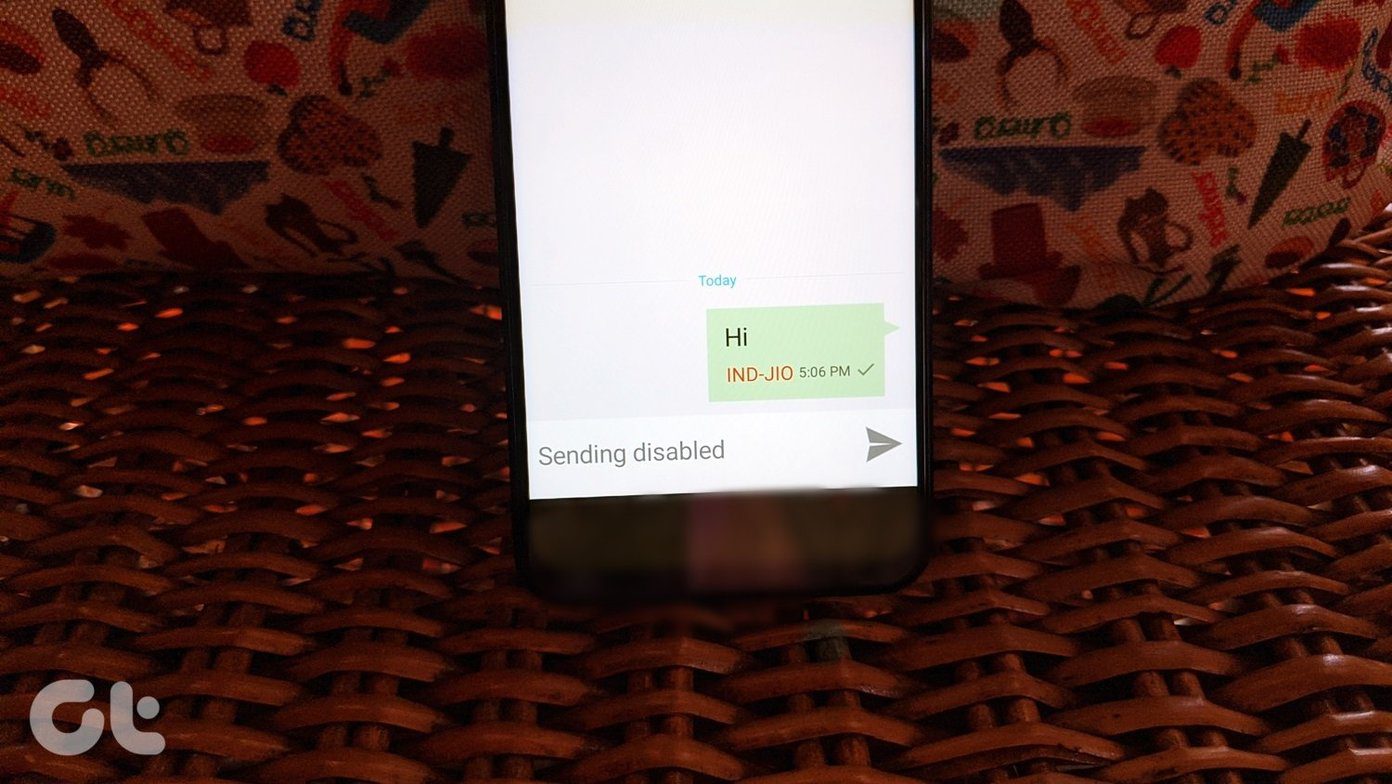In the past, we have already seen how you can carry a portable drive along with you to access your Lastpass vault when you plan to work on a public computer. The method is indeed good but carrying a pen drive all the time is not a long term solution and so LastPass has another way out which it calls The Grid Authentication. Grid Authentication is an innovative way to ensure an added security if you are accessing your account from a untrustworthy computer. The concept here is that LastPass will provide you with a unique grid of letters and numbers you can print on a paper and carry it with you and whenever LastPass asks for a particular character located in a cell just provide it to authenticate yourself. It’s like the grid of letters behind your credit/debit card and banks sometime ask you to use it to authenticate an online transaction. First of all, you will have to enable the Grid authentication in your LastPass account. To do so, login to the LastPass website and enter your password vault. On the left-hand side click on Settings under the Action section. Navigate to the Security Tab and click on the link that says Print Your Grid. Please do not, I repeat, do not put a check against the Grid Multifactor authentication right now. We will do that once we get hold of the Grid. Now that you have generated the grid for your LastPass account, print it (multiple copies recommended). If I were you, I would keep one copy in my wallet and rest in my home locker. Furthermore, click on the Grid in CSV file, and once you have the CSV file of the Grid, save it on any of your preferred cloud storage backup accounts (just in case). Now that you have enough backup of the Grid you can check off the Grid Multifactor authentication and click on the update button. From this day forward, whenever you login to your LastPass account from any public computer or an unreliable connection, you will be prompted to enter some random values from the grid (just like you spot your pawn in the game of chess). So just look up the grid you have in your pocket and fill in the respective values in the field to enter your vault. If by any chance, you loose the grid (which is highly unlikely after the number of backups I insisted you create) you can disable the grid authentication by an email if and only if you remember the password.
My Verdict
LastPass has come up with such innovative ideas to protect our most valuable assets: our online passwords. Grid authentication is a remarkable way to ensure security and the best part is, you don’t have to carry an expensive smartphone or a portable drive in your pockets all the time. Just a piece of paper in your wallet will do. The above article may contain affiliate links which help support Guiding Tech. However, it does not affect our editorial integrity. The content remains unbiased and authentic.