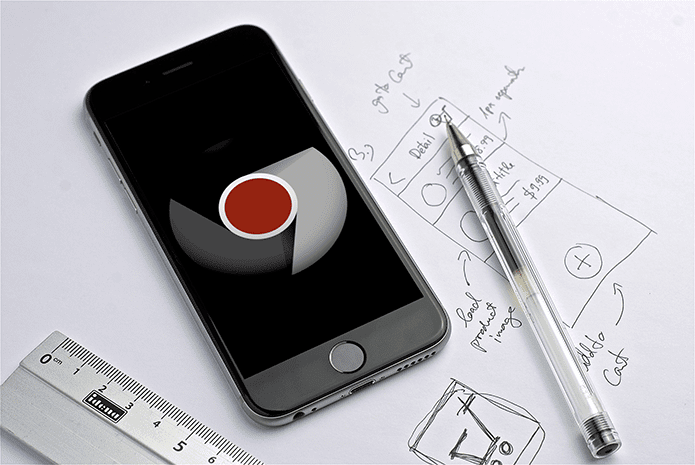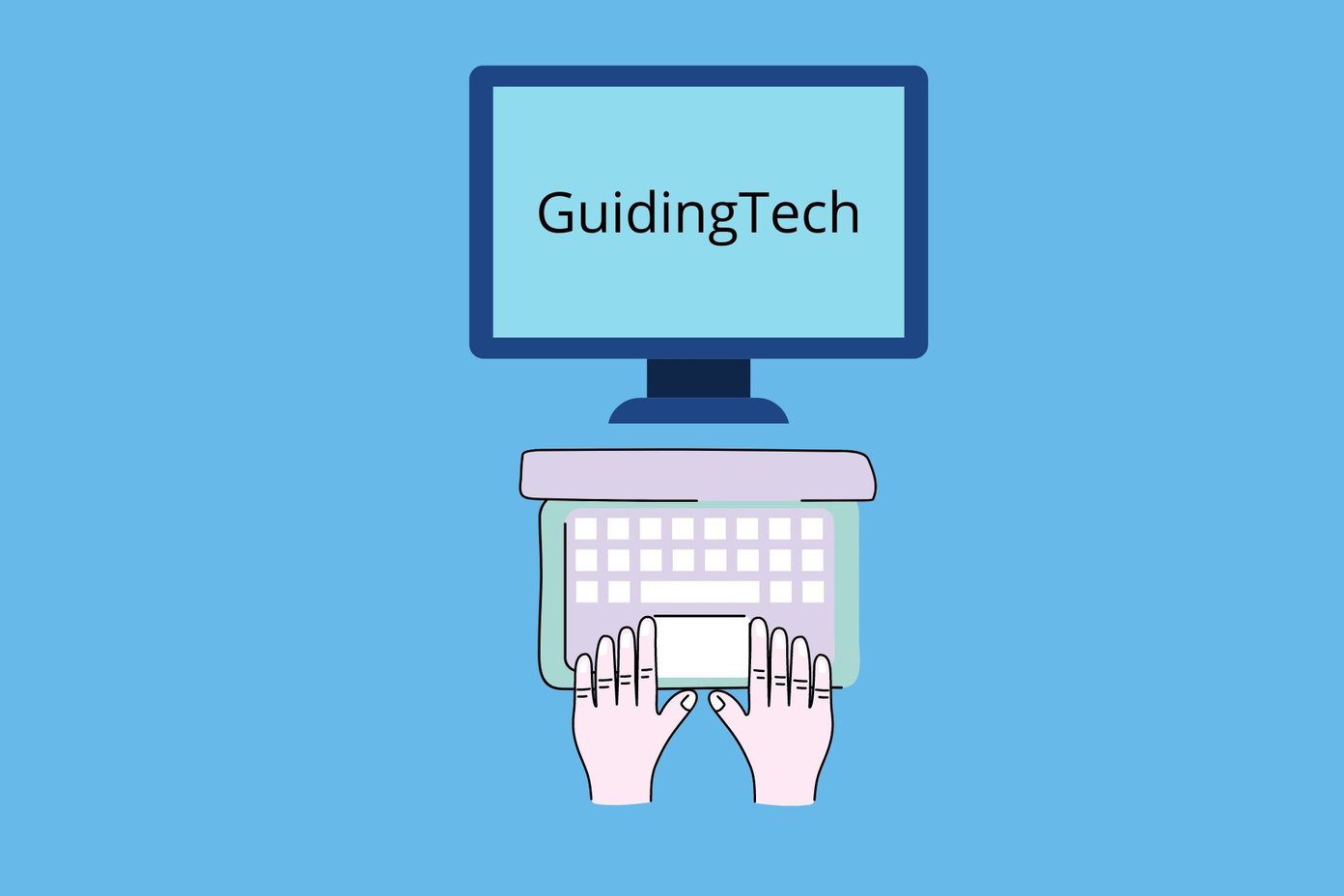So if you are in the market looking for monitors with adjustable height, you have come to the right place. These monitors allow a range of motions and even let you adjust the height as per your sitting position. The best part is that monitors with adjustable height are available across all price ranges. So, here are the best height-adjustable monitors that you can buy. Let’s get started. But first,
Here are the best affordable monitor arms that you can buy Take a look at these under desk cycles
1. HP 24mh FHD Monitor
Size: 23.8-Inch Resolution: 1920 x 1080p Ports: 1 x HDMI 1.4, 1 x DisplayPort 1.2, 1 x VGA
It’s worth noting that the HP 24mh packs a DisplayPort connector, should you want to connect it to a gaming console. Even though it’s a budget offering, this monitor packs an ergonomic design that lets you tilt and rotate the display as per your preference. You can switch it to portrait mode. When it comes to the height adjustment, it can go up to 4-inches in length. The HP 24mh also performs brilliantly when it comes to picture quality. The panel is bright and has a high contrast value. For its price, it handles bright and dark scenes well. Being a budget monitor, it comes packed with VGA, HDMI, and a DisplayPort connector, thereby giving you the flexibility of connecting it to the source of your choice. If you want an ergonomic monitor with almost accurate picture quality, the HP 24mh is a good pick.
2. Acer CB242Y bir Home Office Monitor
Size: 24-inch Resolution: 1920 x 1080p Ports: 1 x HDMI 1.4, 1 x VGA input
Like the one above, it’s an IPS monitor with a refresh rate of 75Hz. It covers 72% of the NTSC color gamut and delivers vibrant colors. While it’s not apt for photo-sensitive work, it’s a fit for everyday day-to-day tasks. The 75Hz refresh rate and the enhanced response time make it suitable for casual gaming. It sports a good range of connectivity ports. However, it doesn’t have a DisplayPort connector. It bundles a single HDMI 1.4 port and the VGA port.
3. ASUS PA278CV ProArt Display Monitor
Size: 27-inch Resolution: 2560 x 1440 QHD Ports: 1 x DP 1.2 Out, 1 x HDMI 1.4, 1 x DisplayPort 1.2, 1 x USB-C (65W), 4 x USB 3.1, 1 x 3.5mm
But the feature that sets it apart from the monitors above is its resolution. It’s a QHD monitor, which translates into a crisp and sharp display compared to the ones above. At the same time, the refresh rate of 75Hz means smooth scrolling. You also get better connectivity option. So, you get to choose from a DisplayPort and HDMI port. Other than that, there are 4 USB 3.0 ports and a USB-C port. The USB-C port is a full-fledged port and can power connected laptops up to 65W. This ASUS ProArt monitor can tilt, rotate, swivel, and pivot on its stand. The height adjustments allows you to get good viewing angle. It’s worth noting that the ASUS ProArt PA278CV is an entry-level QHD monitor designed for photo-sensitive work, and if your work is in a similar field, then this monitor is worth buying.
4. Acer CB342CK smiiphzx Zero Frame Monitor
Size: 34-inch Resolution: 3440 x 1440p Ports: 2 x HDMI 2.0, 1 x Display Port 1.4, 2 x USB 3.0, 1 x 3.5mm audio out
The highlight of this monitor is its curved screen which gives you an immersive display. At the same time, the massive 34-inch panel gives you enough screen real estate to run compatible games in all their glory. Plus, if you wish to double it as your work monitor, the widescreen will let you run windows side-by-side. Apart from the height adjustment, you can swivel and tilt the panel to your liking. However, the stand is not as solid as some of its counterparts. You may want to hold the stand, while you adjust the height. When it comes to the ports, it has the usual bells and whistles like two HDMI inputs, one DisplayPort input, and a USB 3.0 hub apart from the USB upstream port. Sadly, you do not get a USB-C port to connect to compatible laptops. But you do get a decent picture quality in a big panel. Win-win, we’d say.
5. Dell UltraSharp U2720Q USB-C Monitor
Size: 27-inch Resolution: 3840 x 2160 Ports: 1 x DisplayPort 1.4, 2 x HDMI 2, 3 x USB-A ports, 1 x USB-C (90W)
The USB-C port is capable of delivering up to 90W of power. That means you can use the monitor to supply the needed power to the laptop. At the same time, it also doubles as a video cable. Another highlight of this 4K USB-C monitor is its accurate color. It can cover 99% of the sRGB color gamut. In fact, the folks at the Laptop Mag had high praises for the picture quality. Furthermore, the panel is bright. Like most of the monitors in this list, you can adjust the height as per your choice. However, this 4K monitor has its limitations. For example, at 24-inches, it’s a tad smaller than the curved ultrawide display above. Also, it’s expensive and may set you back by more than $400. However, if you want a color-accurate, height adjustable monitor, the Dell UltraSharp U2720Q is a good pick.
6. HP Z27K G3 IPS LED Backlit Monitor
Size: 27-inch Resolution: 3840 x 2160p Ports: 1 x DisplayPort 1.4, 1 x HDMI 2.0, 1 x DisplayPort Out, 1x USB-C (100W), 1 x Ethernet port
It’s a USB-C monitor and can deliver power up to 65W, making it apt for USB-C laptops like the MacBook Air. The best part is that it delivers up to 100W for compatible HP laptops. One of the first things you will notice about this monitor is its picture quality. It’s rich and vivid, and the high contrast ratio is the cherry on top. At the same time, the panel is bright, and the 100% sRGB color gamut coverage makes it apt for photo and video editing. Lastly, the viewing angles and the color uniformity are great for the price. It comes with a significant number of connectivity options. Apart from the USB-C connection, it comes with an HDMI 2.0 port, a duo of USB-A 3.2 ports, a single DisplayPort 1.4 In, and one DisplayPort 1.4 out for daisy-chaining. And since the monitor is sleek, raising it up and down on its stand is easy and convenient.
Raise the Bar
If you are someone who often changes their sitting positions, a computer monitor with adjustable height should be your primary focus. After all, you should be able to see the screen without straining your neck. So, which of these monitors will you buy? The above article may contain affiliate links which help support Guiding Tech. However, it does not affect our editorial integrity. The content remains unbiased and authentic.