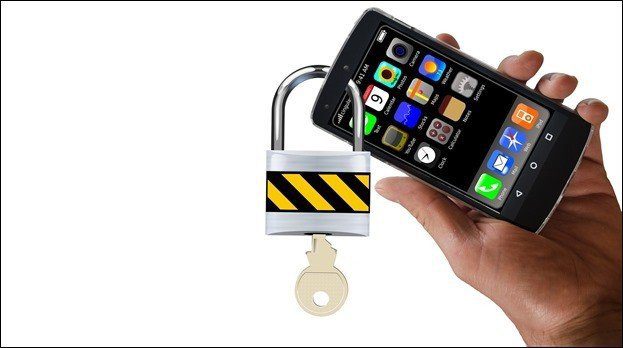And as is the case with many improvement hacks, a major portion of the sound modes are locked away only for the rooted devices. But over the years, the non-rooted phone world has also scaled up significantly and has its share of nifty hacks which can boost the sound quality in Android phones in a jiffy. On the same note, here are a couple of tricks to help you with the same.
1. Get a Good Equalizer App
Undoubtedly, the key to a good audio experience in Android lies in a sound equalizer app. This is mainly due to the fact that most of the music apps or video apps don’t have advanced control to adjust the bass or increase the treble. An app which helps in eliminating this issue is the Equalizer & Bass Booster app. It comes bundled with a global equalizer and sound modulator that can raise the level of any song playing on your phone. Perhaps the best feature of this app is the 5 band equalizer with bass boost and virtualizer. The virtualizer lets you enable the surround sound on your system, thus paving the way for an improved sound quality.
2. Enable Mono Audio For Headphones
If you listen to songs on your headphones quite often, you must have noticed the difference in volume and quality once you plug out an ear pod. This can prove to be quite a bummer when you have to be attentive and yet not miss out on music quality. Android Nougat has a nifty option to route both the right and left audio channels to play parallelly in both the ear buds, thus letting you enjoy a song in all its glory. This setting can be found under the Accessibility settings. So, all you have to do is toggle the Mono audio playback option to On.
3. Stream Songs in High Quality
Since the advent of apps like Spotify or Google Play Music, many of us have switched to online streaming rather than downloading songs offline. Though both the methods have their own sets of pros and cons, an area where online streaming hits a rough patch is audio quality. Most of the apps like Spotify, Google Music of Gaana have the default streaming quality of Automatic. Here, the automatic quality is roughly around 160 kbps, which results in decent songs (again). Depending on your cellular plan (and app), you can set the quality to Normal or High or Extreme high. This will switch the stream quality to around 320 kbps, which will result in a richer sound experience coupled with all the necessary beats and bass.
4. Use a High-Quality Audio Format
In the previous tip, we mentioned the way to get the most out of the online streaming apps. But if you are one who listens to offline songs, always try to get your hands on songs which are ripped in a higher bit rate. And if you are a serious music enthusiast and you own a set of amazing headphones, you can opt for the lossless audio codecs like FLAC or OGG.
5. Is Your Case Blocking Sound?
Not every phone’s speaker is located at the bottom of the device. A few smartphones like the Samsung Galaxy A5 (2017) has their speaker grills at the edge. While this lets the sound to flow freely instead of being muffled by hands, sometimes a wrong or an ill-fitting case may block the flow of sound. Thus, when you invest in a phone cover, do make sure that the speaker grills are free. And while you are at it, invest in a good quality earphones to get the most out of your handset with the correct frequency response or invest in the right foam ear tips.
That’s a Wrap!
Given the fact that music often helps to attain zen by tuning out all your worries, one should know the hacks to improve the default sound quality of your Android handset. What tricks do you use to boost the audio quality? See Next: The Truth About 3D Audio: Will it be Game-changing? The above article may contain affiliate links which help support Guiding Tech. However, it does not affect our editorial integrity. The content remains unbiased and authentic.