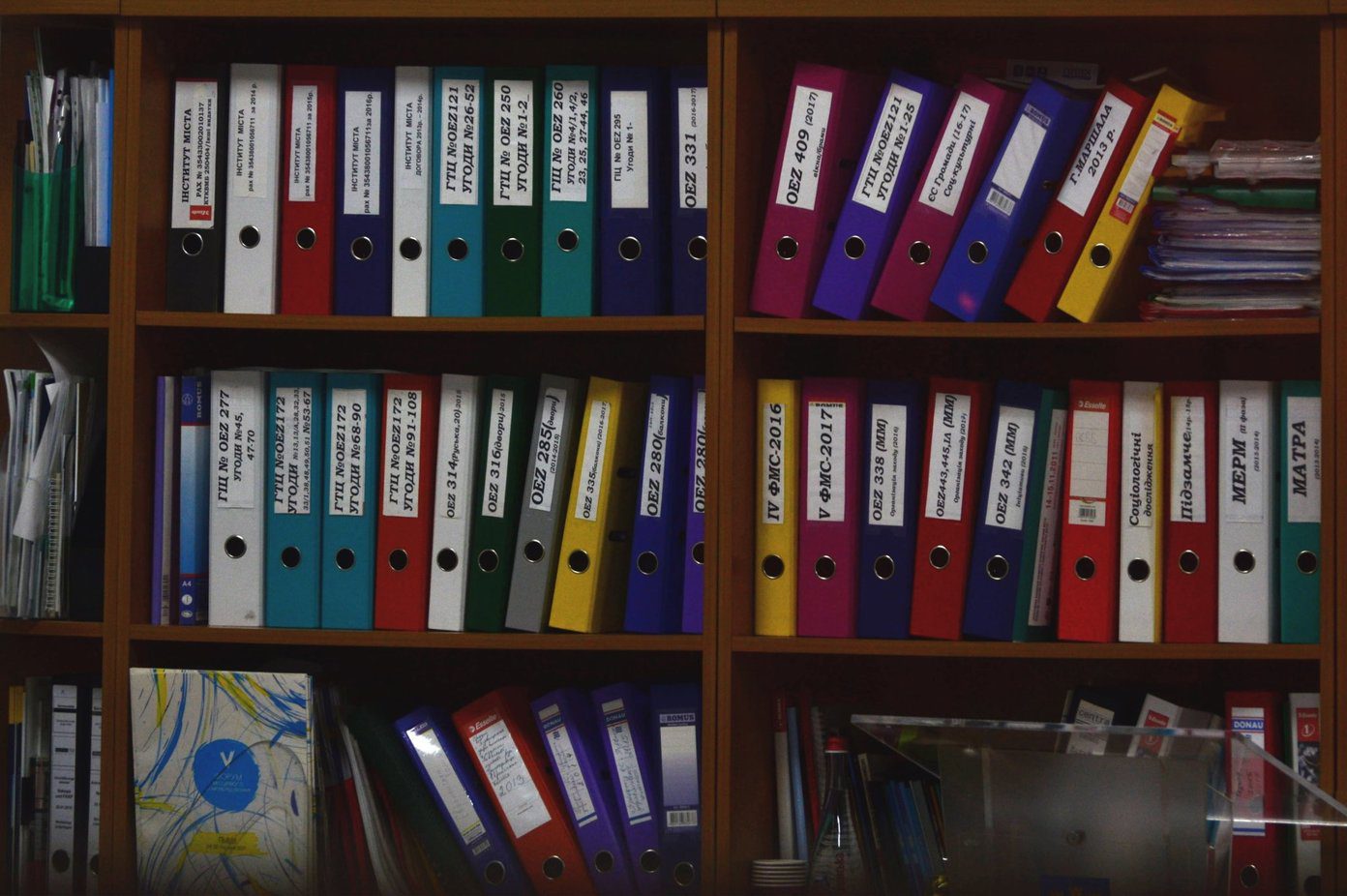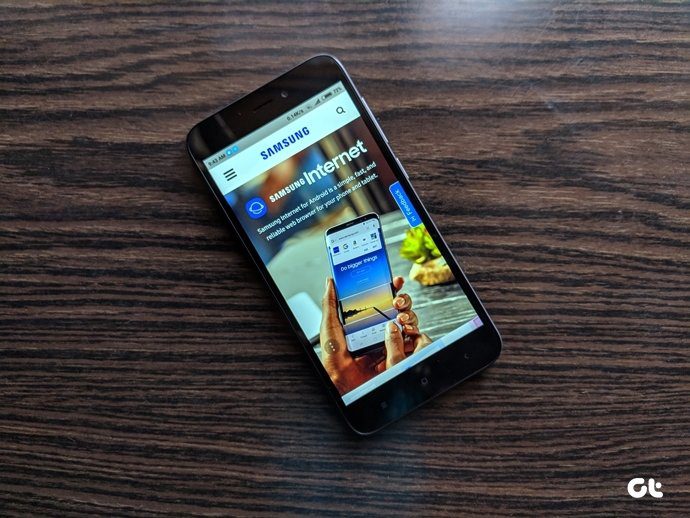The app is filled with basic functions such as move, copy, creating a new folder, and the integration of cloud storage apps, including OneDrive, Google Drive, and Dropbox. As its case with every other Apple app, an alternative is always ready to fill in gaps from the App Store. In this post, we are going to talk about the top five third-party file manager apps for iPhone and how they differ from each other as well as the official one. Let’s jump in.
1. Total Files
Total Files takes you to the default homepage with device folders and recent downloads. By default, it integrates iCloud, but you can also add other cloud storage as well. The biggest highlight of the app is its ability to download videos from various sites. You can easily download media from Twitter, Facebook, Instagram, etc. I have been using the app to download Twitter videos on the phone, and it works flawlessly. Total Files also let you create virtual folders on the device. Create a new folder and add relevant files from the device as well as any cloud service. The app comes with a built-in web browser, which is used to download videos and do some basic web-browsing. It’s straightforward and gets the job done. Download Total Files for iPhone
2. Documents by Riddle
I think Documents is one of the most complete file manager on iOS. By default, the app takes you to the homepage, which contains photos folder, iTunes files, iCloud integration, and Downloads. The second tab is called services which lets you add multiple cloud storage services to the app. It works quite well with all the popular cloud storage options out there. For organization, you can add color tags to a certain file or favorite the documents to access it easily from the bottom tab. The most interesting part of the app is the Wi-Fi Direct transfer. The app lets you easily share the content from phone to PC and vice versa. Simply select, connect to a computer, and head to docstrsafer.com on the web to establish the connection. The service is similar to Xender or SHAREit and works quite well between the devices. Following Total Files, the app offers a built-in browser, and while it’s capable on its own, I don’t see any reason to use it over the mature platforms like Safari or Chrome. Download Documents for iPhone
3. File Manager & Browser
Unlike its rivals, the File manager apps don’t automatically fetch up data from the device. The app relies on manual input from the user to do the job. On its home screen, you can directly create a folder, add photo/video, add a note and even a voice note. It works as an all-in-one solution for the majority out there. For example, the note-taking functionality does come with several options to choose from. As always, the cloud apps integration support exists for iCloud, OneDrive, and Google Drive. The app also includes a web browser, which frankly I don’t know why a file manager needs it for. The app also comes with a Wi-Fi Sync capability, which works similarly as a Documents app. Talking about other functions, you can favorite certain file for easy access, and the app also lets you password protect it via Touch ID or Face ID. Download File Manager & Browser for iPhone
4. Files App
As the name suggests, Files app follows the simplicity around file management and organization. It takes you to the built-in web browser to download the direct content from the web. You can customize certain options such as set at default browser, switch on private browsing, add passcode lock, etc. From the Files tab, you can simply add new folders, integrate Dropbox, create a playlist, and import photos from the devices. The app also offers a Wi-Fi transfer function which acts the same way as Documents by Riddle. Download Files App for iPhone
5. OneDrive
OneDrive works as a cloud service, but it’s also useful for file management. Microsoft provides excellent files on demand service so that you can call-up the required file from the cloud and not the whole data. The iOS app lets you auto-upload pictures to the service and its categorizes them by month/year in the Camera folder. You can upload any file to the OneDrive and access the offline functionality as well. The app is available on every platform, which technically means that you can carry your files and file manager wherever you go. OneDrive offers 5GB of storage for free. By purchasing Office subscription, Microsoft unlocks the full potential of the app with 1TB of data. Download OneDrive for iPhone
Which One Should I Use?
As you can see from the above comparison, every app offers a feature or two above the default Files app. For me, the Documents by Riddle wins by a margin with clean UI and several useful add-ons. OneDrive is for those working across multiple devices all the time. Next Up: Unfortunately, the official Files app is missing the ability to zip/unzip a file on the go. Read the post below to see on how to do that without help from a third-party app. The above article may contain affiliate links which help support Guiding Tech. However, it does not affect our editorial integrity. The content remains unbiased and authentic.