Freelancers know this better than most. That probably explains the large number of time tracking apps that are out there. Their popularity and widespread use also explains the fact that most of them are not freeware. So, let’s look at some time tracking applications that are free. Also, for added convenience, I am focusing on the ones which are web based because it allows you to track your time and productivity from any computer in the world.
SlimTimer
SlimTimer is a productivity app for individuals or teams who manage projects and associated time sheets. It works in a browser pop-up window. You can easily create a new task and start monitoring the time spent on it with a click. Clicking on the task pauses/stops it and it again can be resumed from there on. When the task concludes, you can check it off and the total time gets logged. SlimTimer also has reporting tools that show the total hours spent on a task. Reports can be exported as an Excel spreadsheet. You can specify a report as a Pivot sheet, a Timesheet, or as an invoice. SlimTimer allows you to set a date range and other filters like a team member’s name, or by tags. Reports can be downloaded as a CSV files, but not emailed directly from the interface. Impressions: As a free app, SlimTimer is simple with barebones functionality for small businesses. It may not be suitable for more complicated time-tracking jobs. There is a paid upgrade available which has more features.
Yast
Yast is a time tracking app that’s free for personal use. It comes with an attractive interface. Yast says it is the world’s simplest time tracker. Probably yes, if you just want to start the clock and calculate how much time you are expending on a task. But for true productivity and use it as an organizational tool, you have to dig a bit deep. We have covered Yast in some depth here.
Google Calendar + GTime Tracking
Having trouble finding a reliable time tracking app for your freelance project? Maybe, it’s time to return to the trusty Google instead. The benefit of Google is their everywhere-anywhere access, and it comes with the high probability that most of the other tools (like Gmail and Google Chrome) you are using are already on Google. So let me direct you to GTime Tracking, a handy Chrome extension which uses the reliable Google Calendar to log your activities. It is simple: You click on the extension’s icon on the toolbar and enter the task name, description and start & end time of the task. Authorize it to work with Google Calendar, and your tasks are logged there automatically. You can add multiple tasks and set a reminder. A stopwatch feature would have been great here, bit for now you have to enter time manually. GTime Tracking is uncomplicated and without frills. A minimal solution for a freelancer. Clockwork (UPDATE: This tool is not available anymore) is another free time tracking app that works with Google Calendar. You can download the alpha release from Sourceforge and try it out. If you are looking for a software, try out Grindstone which we have also reviewed. SlimTimer is limited when one puts it up against Yast. The one drawback for Yast is that it is not team oriented. GTime Tracking is very minimal, but affords Google Calendar integration. There are very few free time tracker web apps online which are completely comprehensive. Which are the ones you have come across? Does it help you to take your productivity up a notch. Image Credit: Free Digital Photos The above article may contain affiliate links which help support Guiding Tech. However, it does not affect our editorial integrity. The content remains unbiased and authentic.






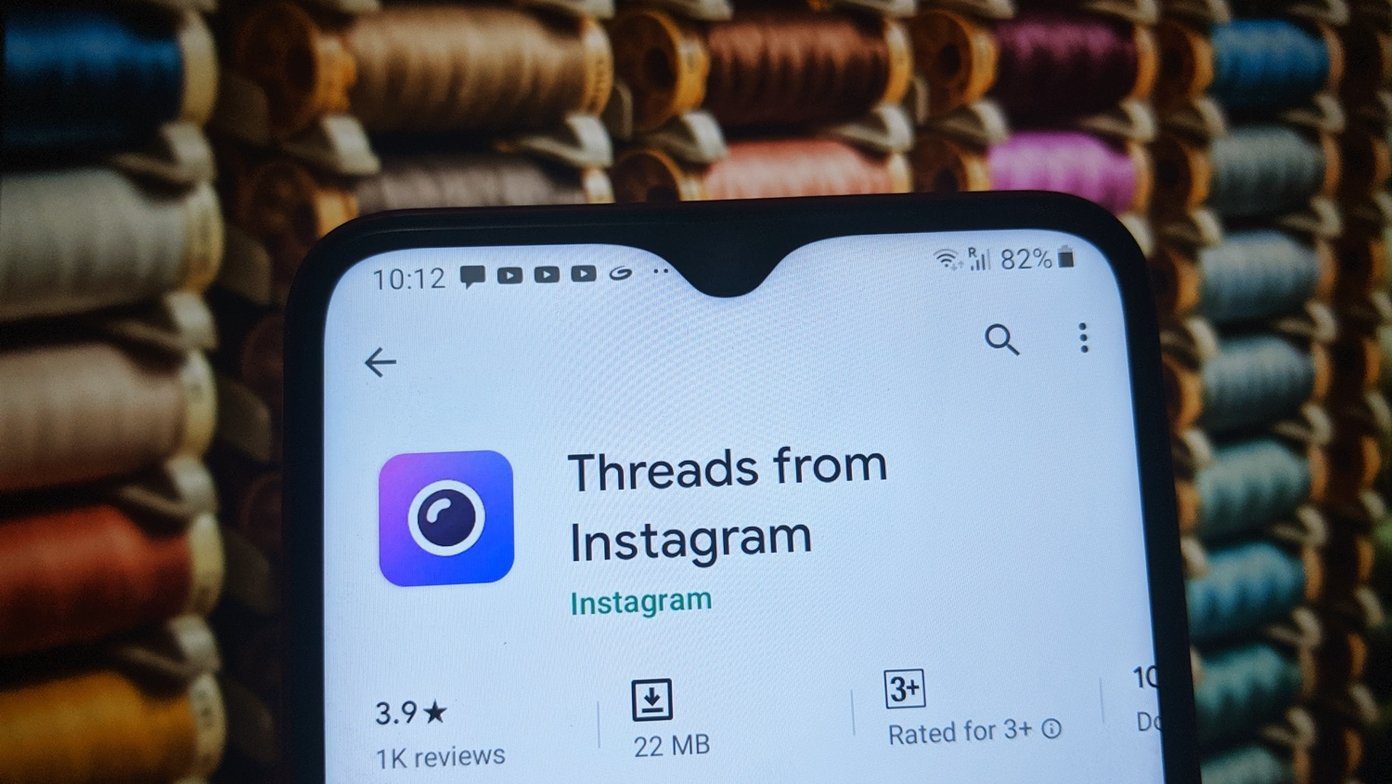


![]()

