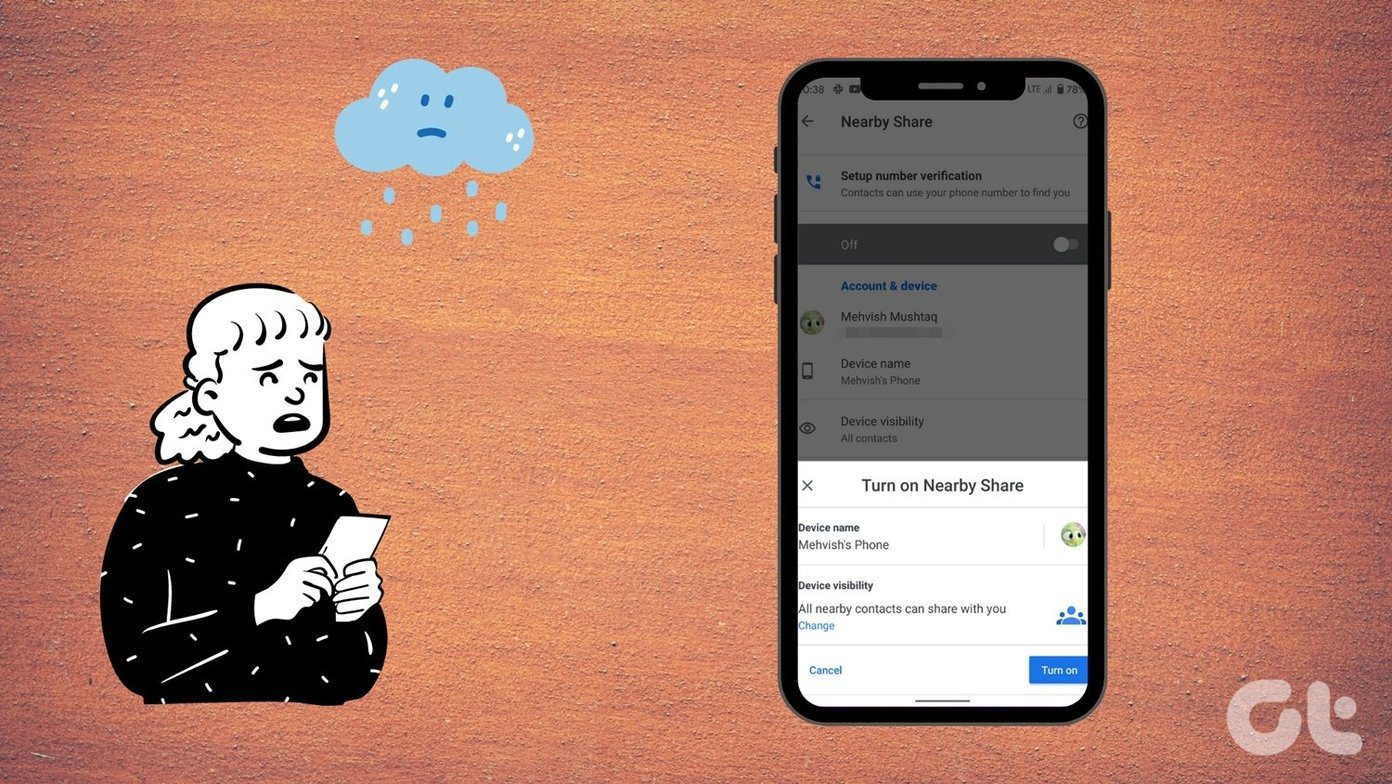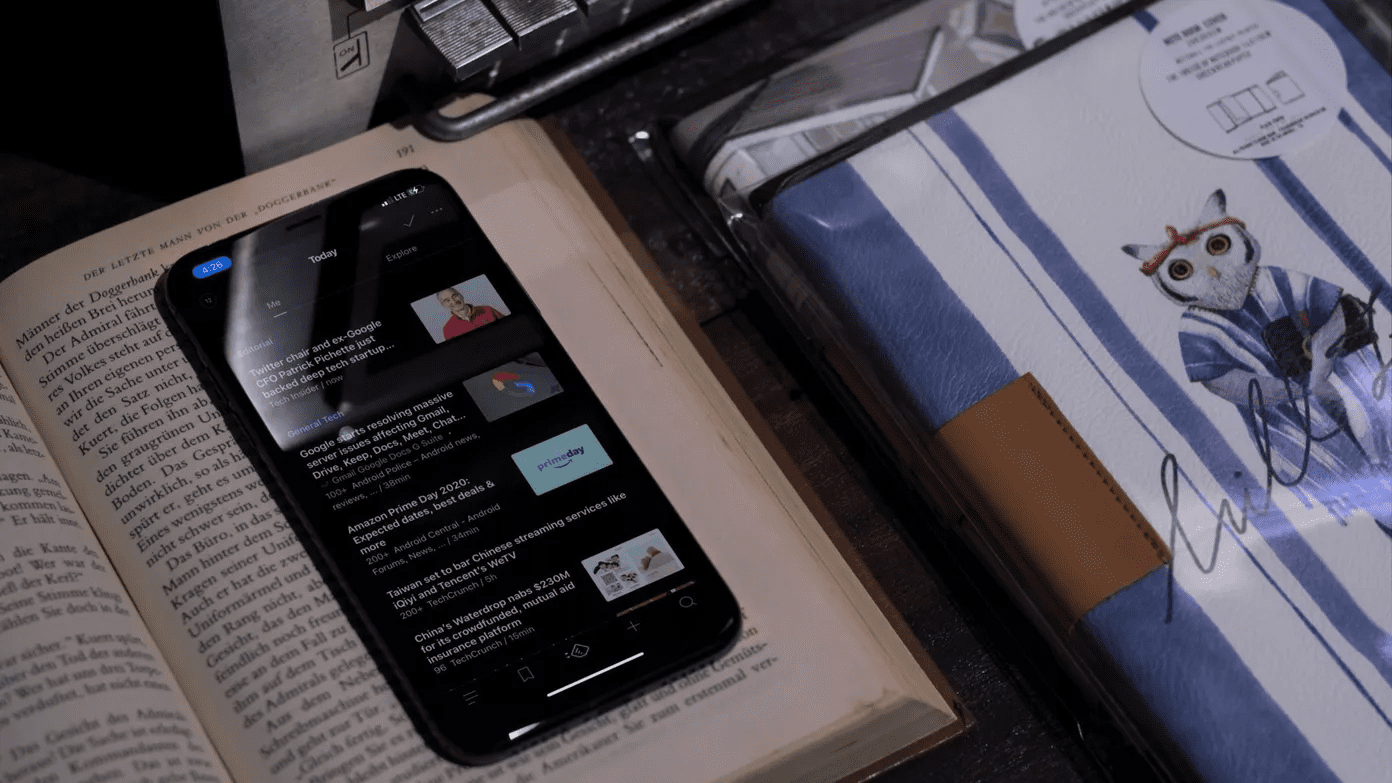If the movie is missing the subtitles, you just have to take a few extra steps to search and download them so they can be synced with the video file. We introduce here, two online subtitle databases that stock up on all subtitles you can expect to find on the web.
Subtitle Sync
Subtitle Sync (UPDATE: This tool is not available anymore) is not only an index of subtitles, but also an online tool that allows you to synchronize, merge and split subtitles. Start off with the search tool and locate the subtitle that you want to download. The search engine is powerful because it can search by title, language, region and even number of files. The Tips for finding subtitles page is a useful read if you trying to locate subtitles for TV shows and their episodes. You can search across multiple languages and near about 21 different subtitle formats. Power uses can take advantage of the online tools that help you synchronize subtitles by correcting the time lags; split subtitles into multiple files, and synchronize each file individually; and merge split subtitles into one file, by synchronizing each part. You can also convert the new subtitle into another format. Finally, each subtitle you optimize and upload contributes to the community that uses the site.
Sublight
With Sublight (ver.3) ( found via PC Tonic) we come to a desktop tool for searching and downloading subtitles. Sublight has two search modes – automatic and manual. With automatic search mode, you can browse to your video file and let Sublight detect information like title, year, season and episode. Manual search requires you to fill out the fields. Automatic search is better in most instances, because it links the downloaded subtitle file and the video file and lets you play the movie on the fly. This is one of the highlights of the program. Sublight also has powerful filters that help to narrow down to the right file. It’s better to select your language of choice while setting up the program. The Standard View of Sublight opens up a few more options like Synchronize subtitle which lets you correct any time lapses in playback. You can also view movie information and all the info on the subtitle with a single click. One of the more powerful features is the batch subtitle download. You can give the path to your video folder and Sublight can get to work getting all the subtitles for you. This is just an overview of this very handy Windows tool for downloading subtitles. It is one of those freeware which deserves a full-scale review for the depth of its features. Tell us about your subtitle searches. Which is your favored app for the job? The above article may contain affiliate links which help support Guiding Tech. However, it does not affect our editorial integrity. The content remains unbiased and authentic.